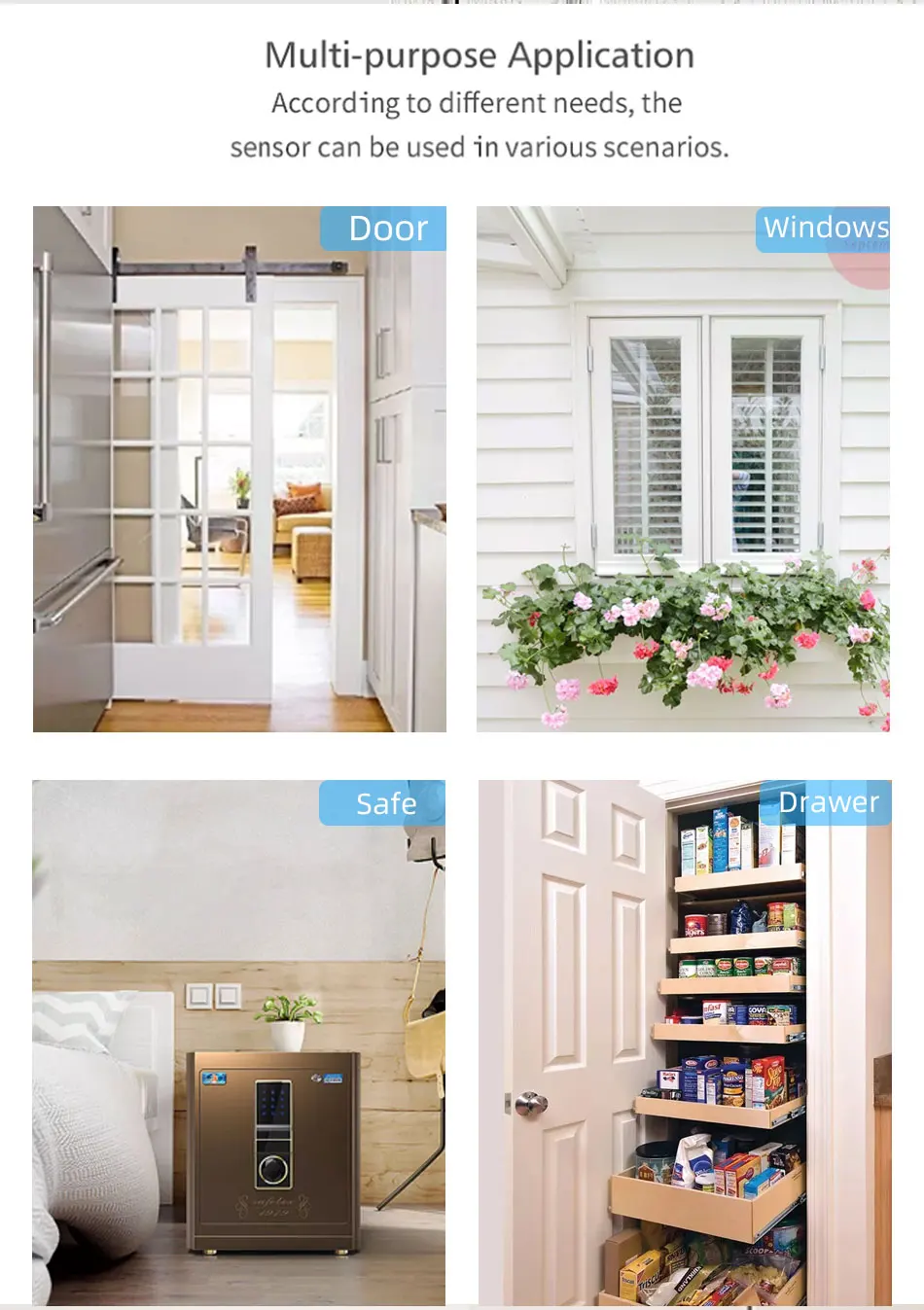Description
Tuya/Smart Life APP Control,WiFi Smart Door Sensor and Windows Sensor,Door Detector,Voice Control with Alexa Google Assistant
Parameter:
Working Voltage: DC3V (LR03 AAA) Static Current: 30μA
Battery: 1.5V x 2 (LR03 AAA)
!!!Batteries is not included it
Wireless Protocol: IEEE 802.11b/g/n
Wireless Type:2.4GHz(don't support 5GHz)
Operating Temperature: 0℃ ~ +50℃
Transmitting Current: 35mA
Size:Large body:72*30*19mm
little body:45.5*14*15.5mm
APP:Tuya/Smart Life
Alarm Output: alarm,low battery, sensor failure,anti-dumping alarm

Multiple Functions
Multiple Functions
①2.4GHz pairing
② Door Sensor
③ Low Battery Warning
④Operating History Tracking
⑤Family Sharing

Real-time Status Tracking
Real- time status tracking of doors or windows. When the status of door/window was changed (e.g. opened, closed or tampered), it will show notifications in the Tuya/Smart Life app.

WIFI Remote Control
Compatible with Tuya/Smart life APP, you could check the status of the door sensor anytime,anywhere.

Linkage function
Once the door sensor detected the door was opened, it will automatically turn on/off the light or other home applicances in your home.

Operation History
Via Tuya/Smart life APP, it is convenient for you to check the operation history.

Low Battery Warning
Via Tuya/Smart life APP, it will show a low battery warning when the door sensor is in low power.And you could charge the door sensor timely.

Hand-free Voice Control
Compatible with Alexa and Google Assistant.No hub required and No fees charge.Friendly to children and the seniors.

Easy setup
No complicated tools are required.
1.Open the rear cover of the emitter and place two 7#batteries(LR03 AAA batteries) in it.
2.Download Tuya/Smart life APP
3.Press the reset button for about six seconds > red light flashes quickly 4.Go to the Tuya/Smart life app > click on "+" > select "Security & Sensors" > select "Contact Sensor (Wi-Fi)" > click "Enter" 5.Select 2.4GHz WiFi network in your mobile device > enter the wifi password > click "smart connection"> click "done" 6.And then pair the door sensor with Tuya/ Smart Life APP

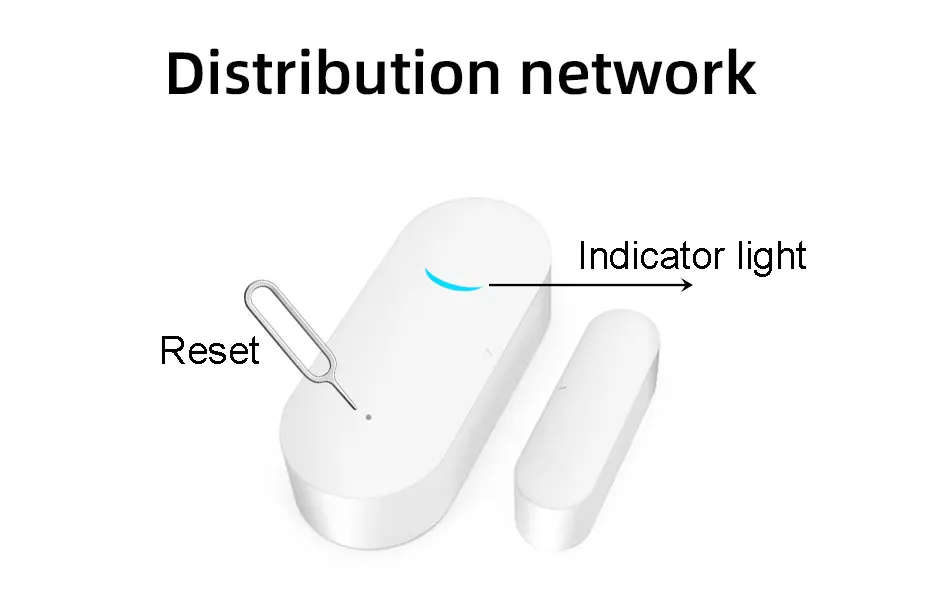

Application of multiple scenarios
You could apply the door/window sensor to the door,windows, cabinets and drawer to detect the status of the objects