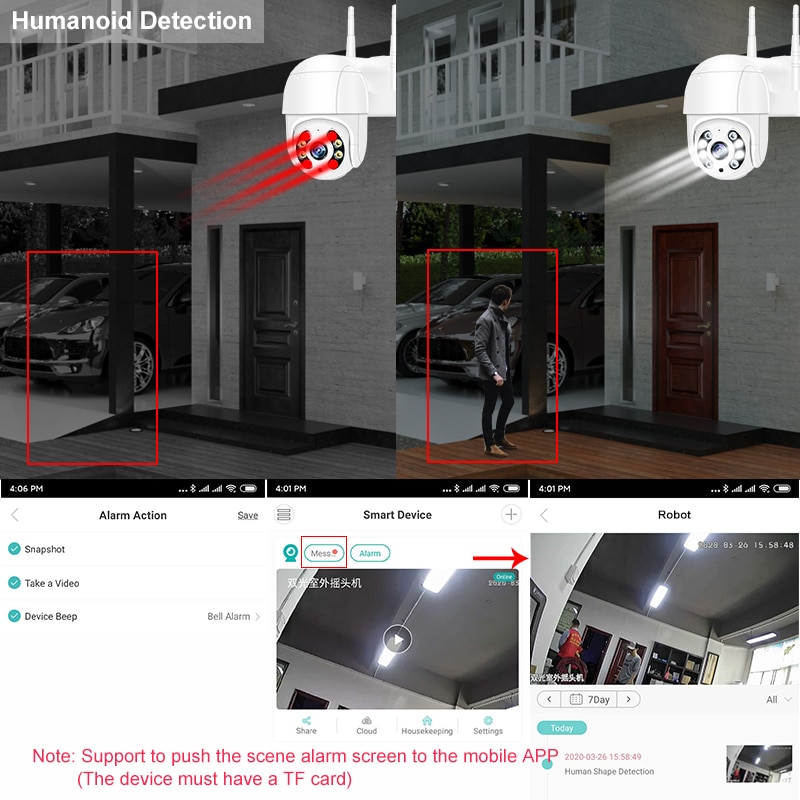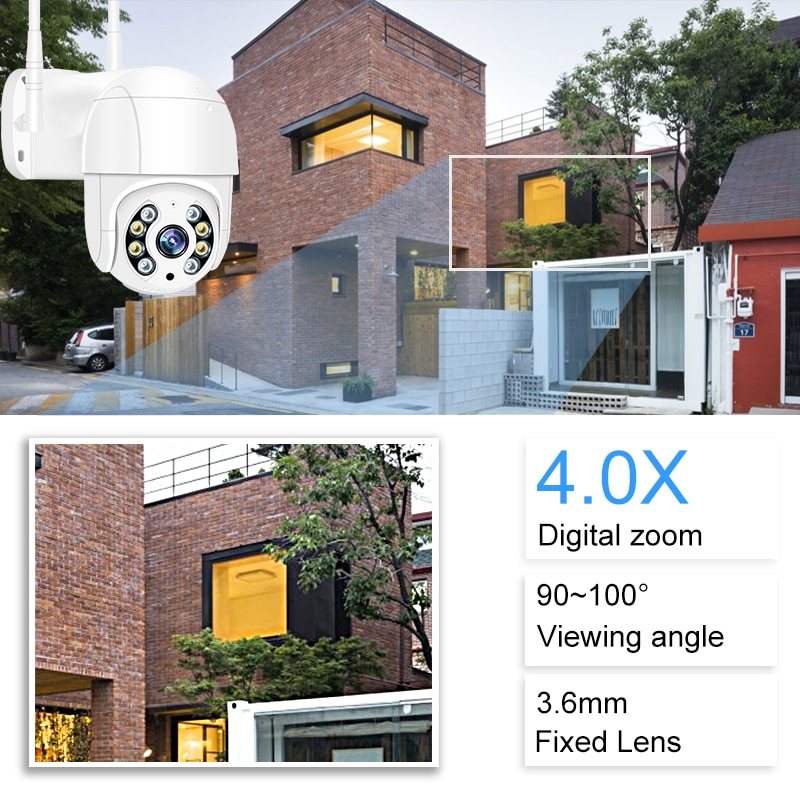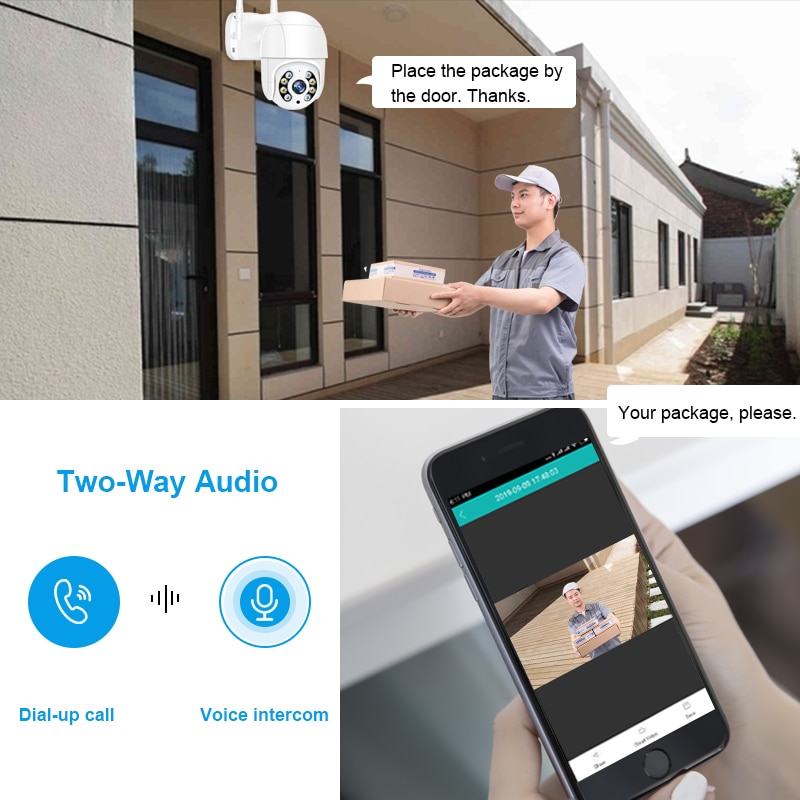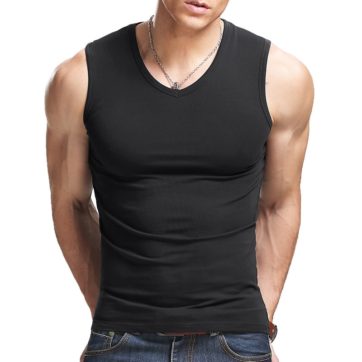Description
- Brand Name: smar
- Type: ip camera
- Supported Operating Systems: windows xp
- Supported Operating Systems: Windows 7
- Supported Operating Systems: windows 8
- High Definition: 5.0 Megapixels
- Lens (mm): 3.6mm
- Style: Dome Camera
- Certification: None
- Connectivity: IP/Network Wireless
- Origin: CN(Origin)
- Installation: Side
- Wall Bracket: Side
- Power Consumption(W): < 8W
- Color: White
- Minimum Illumination(Lux): 0.01
- Megapixels: 2MP
- Storage: 128G
- Alarm Action: FTP Photo
- Alarm Action: Email Photo
- Alarm Action: Local Alarm
- Video Compression Format: H.265
- Power Supply: Normal
- TF Card: 128G TF Card
- IR Distance(m): 10~30M
- is_customized: Yes
- Power Supply(V): DC12V1.5A
- Model Number: Q-NX2002-W
- Viewing Angle : 100°
- Technology: Pan Tilt Zoom
- Supported Mobile Systems: Android
- Supported Mobile Systems: ios
- Network Interface: Wi-Fi/802.11/b/g
- Audio Output: 1CH RCA
- ONVIF:: Support / Work with Third Party NVR
- 4X Digital Zoom: Support
- APP: ICsee ( Android / IOS )
- Motion Alarm Voice: Siren warning
- Feature 1: Weatherproof/waterproof IP66
- Network: 2.4G/ RJ45 Ethernet port/ WIFI
- Night vision: Auto switch to day night mode up to 10-30M
- Color Night Vision: Support
- Feature 2: Wireless ip camera wif
- Working Temperature:: -25° ~ 65°
- Storage: Max SD Card 128G (Optioanl) And One month Free Cloud Storage






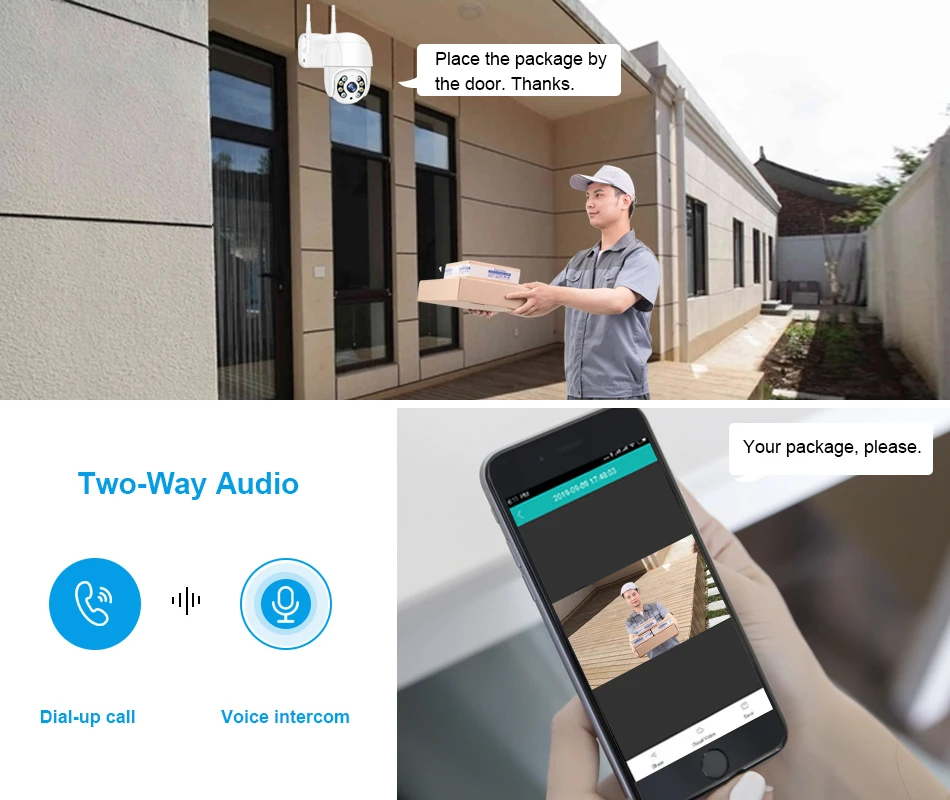





Support ONVIF
Support onvif protocol, can be connected to a third-party NVR centralized management camera. All our NVRs for IP cameras could work with this Camera .

SD / HD Video Stream Optional
Supprot two vision modes .SD stream could let you view it Smoothly when the internet is unstable ,HD stream let you get better and clearer vision .


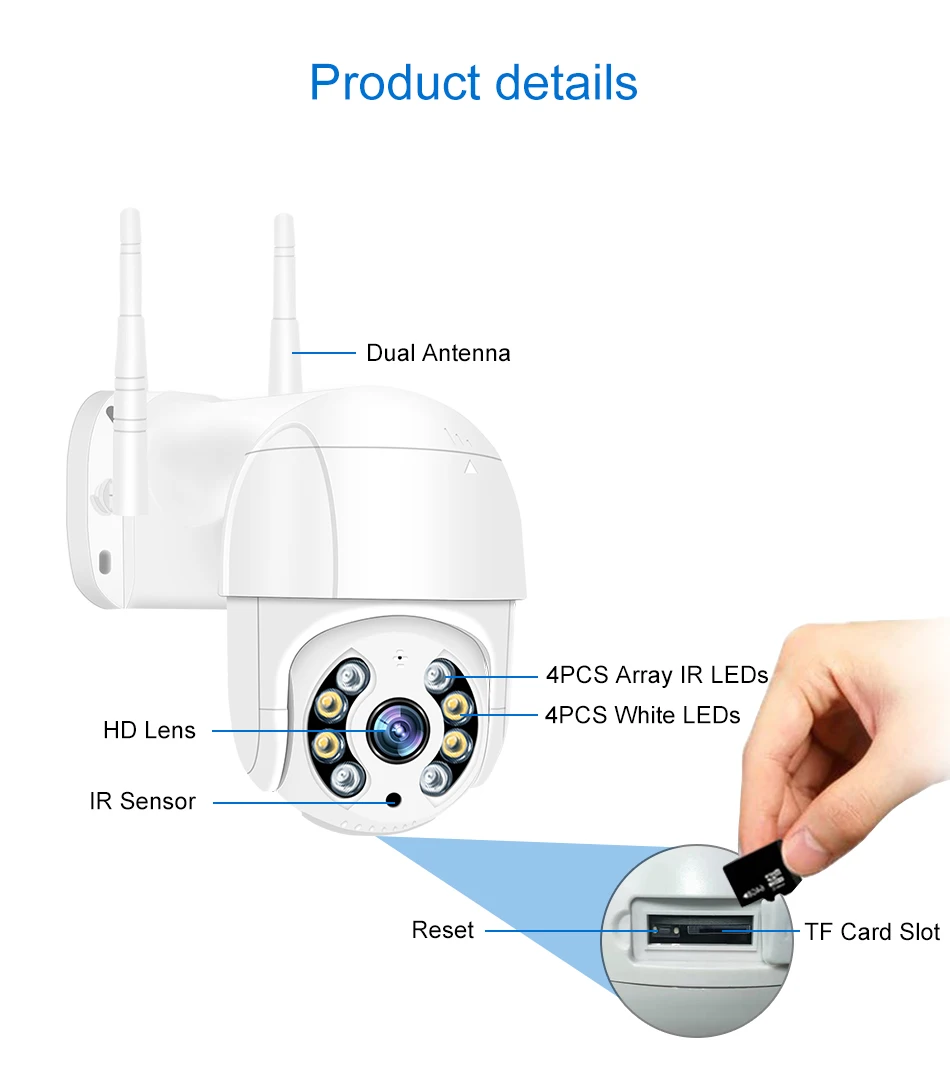

FAQ:
Q:How do I download a program?
A:
1. The manual has APP's two-dimensional code download, please scan and download with your mobile phone.
2. Apple mobile phones can be downloaded by searching ICSEE in Apple stores and Android can be downloaded in Google stores.
Q:What's the phone APP for the camera?
A: APP: ICSEE
Q:Does this camera support automatic tracking?
A:supports human-shaped detection, area detection, cross-border alarm and other functions.
Q:Does the camera support push alarm information?
A:Yes,the camera supports pushing the scene alarm screenshots to your mobile phone APP.
Q:Does the camera support wire connection?
Q:Yes,the product supports wireless and network cable connection.
Q:Does the camera support the ONVIF protocol?
A:Yes,the product supports onvif protocol, and you can access third-party devices, such as hikvison's NVR.and so on …
Q:The first connection between the camera and the phone is always unsuccessful. What should I do if the phone app can't find the camera and it doesn't work?
A:1. Please press the reset button for 6 seconds and release it. The camera will return to its factory value.
2. During the restart of the camera, please do not cut off the power, there will be a voice prompt, please refer to the description in the manual.
3. One connection was unsuccessful, please repeat steps 1 and 2.
4. Please confirm that your wireless router is 2.4G This product does not support 5G wifi.
5. Connection failed several times in succession, please confirm whether your router is a dual-frequency wireless router, if yes, please enter the router setting to turn off 5Gwifi. Repeat steps 1 and 2 again.
6. If the connection is not successful, please try changing your router. When we tested compatibility in the laboratory, we found that there might be a BUG in the signal communication of 2.4G wifi for some ASUS models (dual-band routers). You can find a router manufacturer to replace or upgrade the router firmware.
Q:What is the IP address of the device?
A:DHCP is adopted for IP of wireless camera.
1. You can search the local area network through CMS software to find the IP address of the camera.
2. use camera ip search tool software: "DeviceManage" to find the IP address of the camera.
Q:Can the camera be connected to the computer? Is there computer software that can connect the camera?
A:The camera can be connected to the computer. There are professional CMS and VMS monitoring software. Install the monitoring software on the computer and manage your camera through them.
CMS and related software please click on the link to download:
https://drive.google.com/open? id=1t8Wkiq_Mhiu-LZkZ1flV_CBVZ5e1dp7F
Q:APP doesn't send messages or alerts. What's going on?
A:1. Please confirm whether the mobile phone settings prohibit the relevant use rights of APP. If so, please change the settings to allow.
2. Whether the camera has turned on alarm information push, if not, please turn it on.