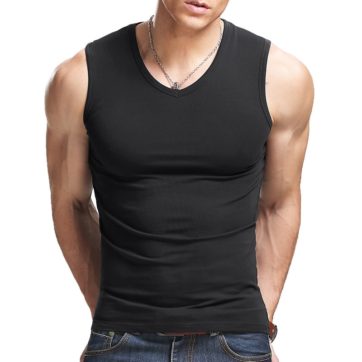Description
- Brand Name: Kervay
- Type: Speed Dome Camera
- Supported Operating Systems: Windows 98
- Supported Operating Systems: windows xp
- Supported Operating Systems: Windows 7
- Supported Operating Systems: windows 8
- High Definition: 1080P(Full-HD)
- Lens (mm): 4mm
- Style: Dome Camera
- Certification: CE
- Connectivity: WiFi
- Origin: CN(Origin)
- Installation: Side
- Wall Bracket: Side
- Color: White
- Sensor: CMOS
- Megapixels: 2MP
- Special Features: Waterproof / Weatherproof
- Storage: None
- Alarm Action: FTP Photo
- Alarm Action: telefon Alarm
- Alarm Action: Email Photo
- Alarm Action: Local Alarm
- Video Compression Format: H.264
- Power Supply: Normal
- TF Card: 128G TF Card
- IR Distance(m): 10m
- is_customized: No
- Power Supply(V): DC12V
- Model Number: K-P12
- Technology: Infrared
- Dimensions (L x W x D)(mm): 80*80*140mm
- Supported Mobile Systems: Android
- Supported Mobile Systems: ios
- Network Interface: Wi-Fi/802.11/b/g



Features:
Motion Detection Camera: When someone passes in front of the camera, the camera will follow the moving object and automatically focus on the moving object to provide you with the clearest video tracking.
Light Alarm: The outdoor IP66 waterproof 3MP network camera.
Wide Functions Support: The camera supports remote viewing on mobile phone or Windows. Pan, tilt and zoom control via mobile app.
Two-way Voice Communication: Connect to mobile phone 2.4G WIFI for two-way voice communication.High-definition Night Vision: The high-definition night vision provides colorful night vision.
Support TF card up to 128GB (Flexible choice of memory capacity size.)
Support ONVIF Protocol
Support Planned alarm time period
Support alarm capture sent to Email
Support capture saved to FTP

Specifications:
Image sensor: 2.0M HD CMOS
Pan or tilt rotation: Pan 320° , Tilt 90°
Lens: 4mm
Resolution: 1920 * 1080P
Video compression: H.264 / MJPEG
Frame rate: 30fps
Audio compression: G.711A
Audio input: built-in microphone -58dB
Audio output: built-in speaker
Trigger alarm: motion detection
Wireless LAN: IEEE802.11b / g / n
Memory: up to 128G SD card (Flexible choice of memory capacity size.)
Power supply: DC12V / 1A~2A
Working environment: temperature: -30℃ ~ 55 ℃
Application:CamHipro

1080P Full HD
2.0MP High Definition Image, Clear And Fine Images. Max Image Size 1920*1080.Clear day and night.
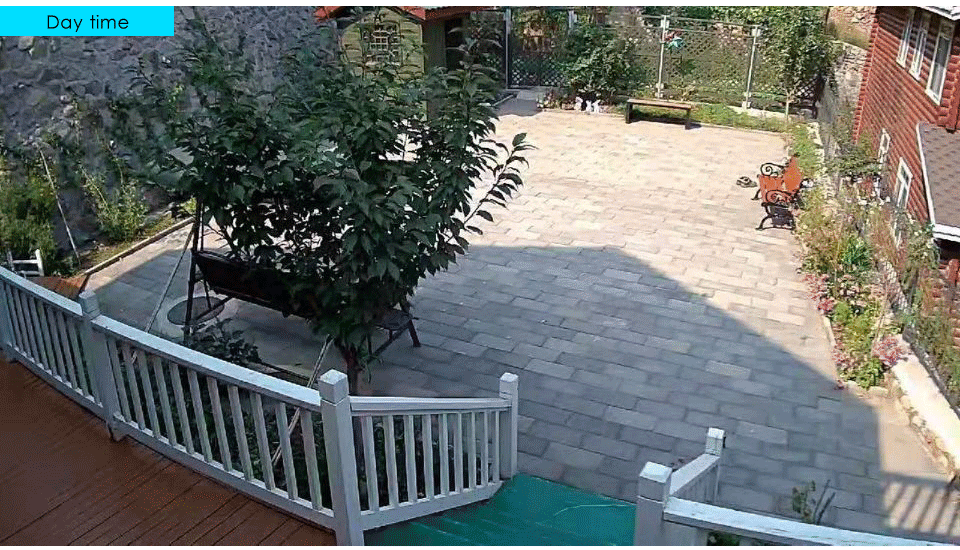
Pan 320° Tilt 90° Remote Control
320° PTZ pan/tilt rotation vertical 90° can control the rotation angle through CamHipro App.

Intelligent tracking
Turn on the auto tracking function, the camera will automatically follow the moving object and follow the rotation.

Smart Dual Light Source
Built-in 8Pcs White LED and 8Pcs IR LED, Monitor moving objects, automatically illuminate. This is an impressive little weapon against crime.
Camera could show colorful vision at night too , there are three night modes for you to select.
Infrared Night vision
Switch to “infrared night vision” mode, the camera 8 infrared lights work.The night monitoring screen is black and white and the day is color.

Full Color Night vision
Switch to “full color night vision” mode, the camera 8 white lights work.The night monitoring screen is color.The picture is real and can frighten the thief.
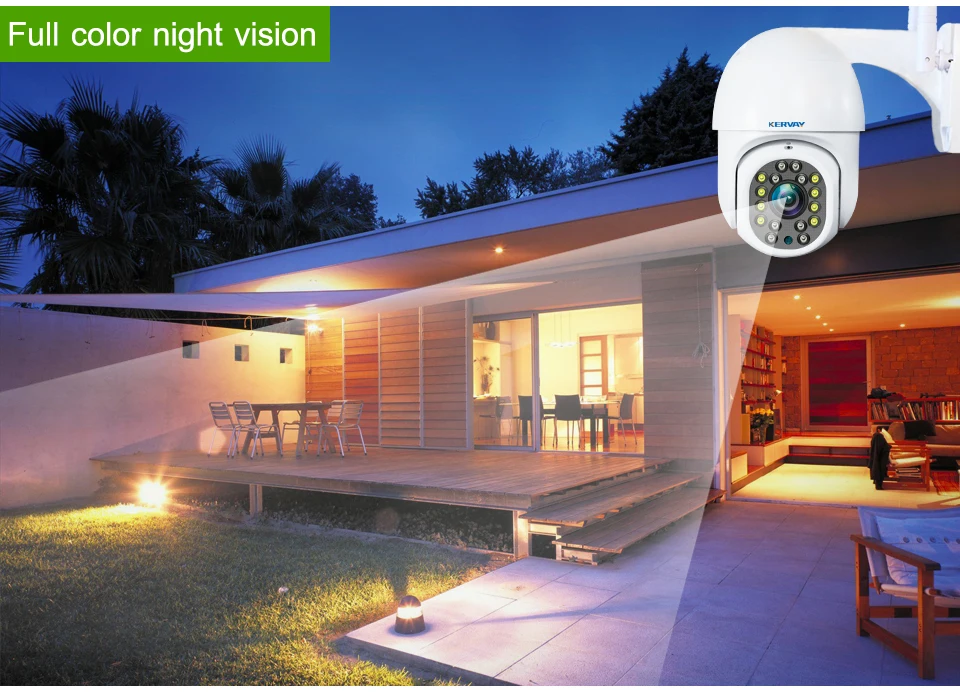
Smart Night vision
Switch to “smart night vision” mode, The camera is infrared night vision by default. When someone walks by, trigging camera motion detection function.The white lights is turned on and the infrared light is turned off, and the full-color night vision is immediately switched on. Switch back to infrared night vision after 3 minutes.
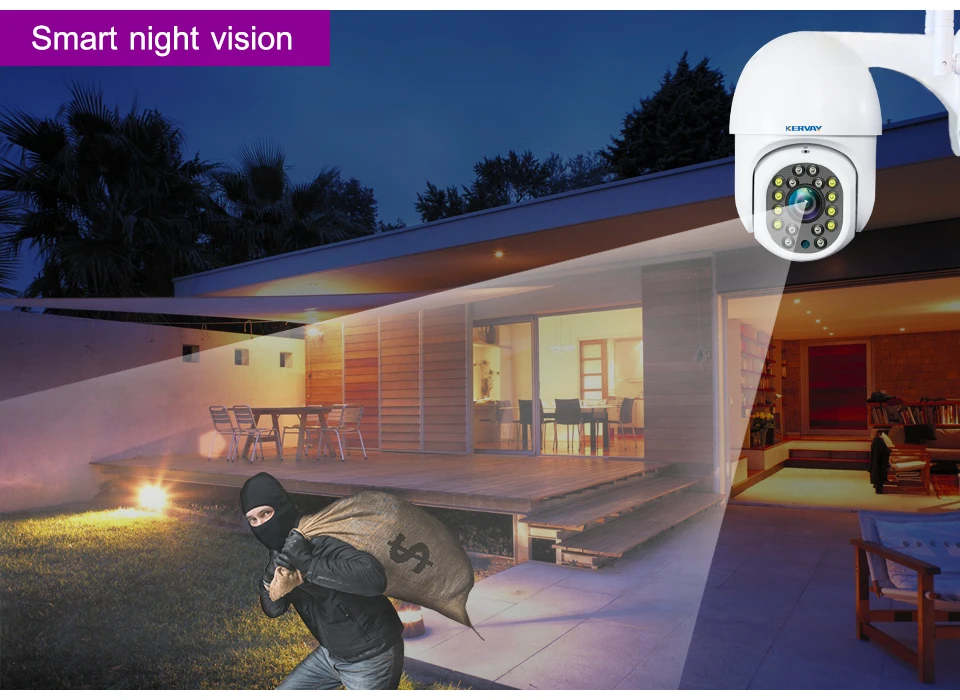
Clear Two-way Audio
With an integrated mic and hight-power speaker,
you can communicate with guests smoothly and clearly.

Motion Detection Alarm
Turn on the mobile detection function. When the camera detects a moving object, it will immediately push an alarm message to your mobile phone.Do not miss every abnormal situation and protect the family safety.
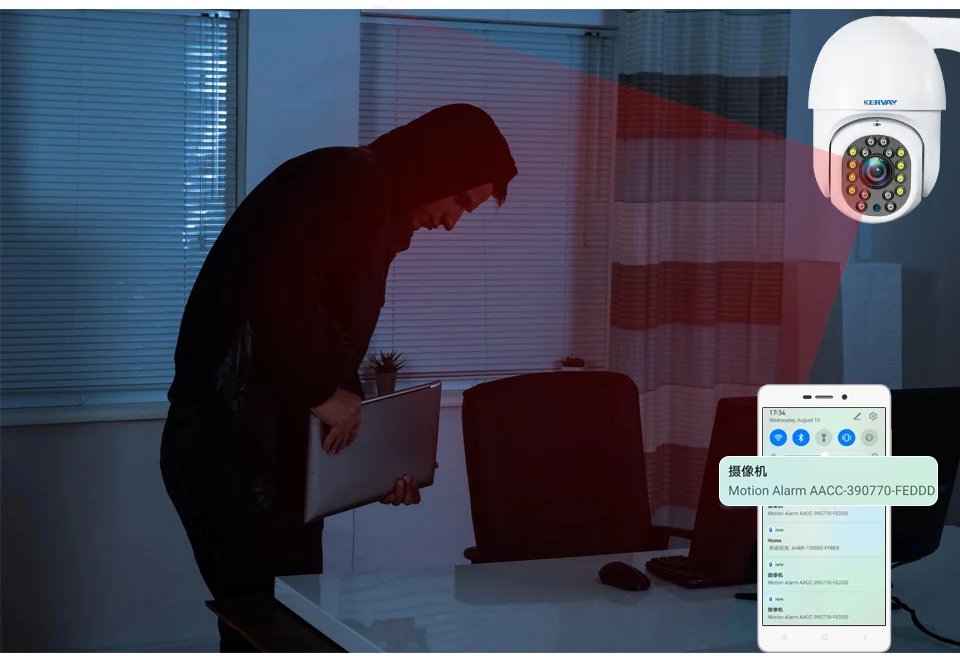
IP66 Waterproof / Dustproof
The camera case is made of high-quality ABS plastic , which is waterproof, sun-proof and dust-proof. It is suitable for any environment .Protection against harsh weather and the environment,the camera is weather and durabled.

WiFi connection, easy to operate
The camera has built-in WiFi module. Download APP(CamHipro) to connect home WiFi network for remote viewing, easy to operate.

P2P Remote Monitoring
You can share it to your family or friend to view. Provide Android & IOS APP (CamHipro) and professional CMS PC client software.

TF card storage video
Optional TF card storage video (up to 128G),
TF card: automatic cycle recording, recording full automatic coverage.

Where does PTZ Camera Suit for?
It can be used indoors & outdoors conditions with it's effectively isolated regardless of heavy rain or dust.

Product size

Product details



Frequently asked questions
1、Can’t add the device?
A、Please make sure the camera has been reset. Press the Reset button until hear the prompt tone
B、Only support 2.4GHZ Wi-Fi, if your Wi-Fi router is 5GHZ, please switch to 2.4/5GHZ dual mode.
C、Please turn on the GPS service before adding the device on the Android mobile phone . After installation is complete, you will be asked to turn on GPS service when you use the app at the first time, if you choose not to turn on the GPS service, please uninstall and reinstall the app again
D、Please confirm the camera wasn’t binding by the other account.
There are four voice prompts in the progress
(1)“Please configure camera by scanning code or AP hot spot”
(2)Select your Wi-Fi and login with your password, after the device makes a noise like “beep” you will hear this “Please wait for Wi-Fi connecting”.
(3)“Please wait for internet connecting” after getting the Internet ip address.
(4)“Internet connected welcome to use cloud camera”
A、If you can’t go to the second step, please check your Wi-Fi channel is not hidden, and the Wi-Fi router can’t be so far from the camera. If this way doesn’t work, please scan the QR code to add the camera.
B、If you can’t go to the third step, please reduce the number of the Wi-Fi users, and delete the special characters of your Wi-Fi password.
C、If you can’t go to the forth step, please try again, if it still doesn’t work, please contact the seller.
2、Why does it have a interval while the video is recording to the TF card
The size of the video file is limited. Once the video size close to the critical value, the video file will be created and the next video will continue to be recorded, there is a interval but so short.
3、The TF card can’t be identified?
Please check the TF card if it meets the quality requirements, when the Wi-Fi signal is not good, it also can’t be identified.
4、The video recording timeline is blank after the cloud service expired.
The video can’t be replayed after cloud service expired, if there is no TF card in the camera, the video can’t be recorded.
If the TF card is always working, but the video files disappeared, please check the Check TF card state, if it is normal in the App but no video has been recorded, please format the TF card. If it still doesn’t work, please get a new TF card and try again.
5、Why I can’t get the notifications on my phone?
Make sure the App get the message pushing rights
Otherwise, when you are watching the real-time video in the App, there is no warning notifications, because it’s unnecessary to send notifications when you are watching the video online.
Advanced message push system, the warning notifications won’t be pushed to your phone all the time but it will record all the messages and videos.
6、Camera disconnect?
Please check the power and the Internet then restart the camera. If this way doesn’t work please remove the camera and add it again in the App.
7、Circle in the video, video runs slowly?
Circle in the video means it’s still loading, please check your network environment.
8、How do the other people watch the video?
Share the App account with the other people.
9、How many people can use the account simultaneously.
There is no theoretical limit.
10、Why adding camera to another account would fail??
One camera one account, if the other account needs to add the camera, please remove the camera in the current device.
11、How can I get my camera connected to the other Wi-Fi.
Two ways:
A:When you need to change to another Wi-Fi without moving the place.
Parameter setting >> Wi-Fi Network >> select the Wi-Fi
B: When the camera is moved to another place, please start the camera, you will see the
“Device disconnected” on the main page, and then click “TROUBLESHOOT” to connect
to the Wi-Fi again.
• After sales instruction
1、The product will be updated in real time, if there is update, it will not be noticed anymore, please visit our official website for reference.
2、Introductions of the basic function of the products are included in the instruction, please users to read all the information carefully.
3、lf any problems occur in the usage of the video camera, please contact the
Seller
4、We have made every effort to ensure the completeness and correctness of contents of the instruction, but there may still some deviations between part of the data and the actual situation, if you have any question or dispute,
5、Losses caused by operating without following the instruction of the manual book should be assumed by users.
This instruction applies to consumer product.
Kindly reminder: if the instruction is updated, it will not be noticed any more, dual video recording memory (TF card/cloud storage) is supported by the video camera; to better safeguard safety of video recording, users could select multiple cloud video recording mode for video camera via service channels, choosing for monthly/yearly payment for storage.
Payment:
•Payment must be made within 3 days when order placed.
•If you have a problem with payment,please contact with us or the customer service of Aliexpress.
Shipping:
•We will ship package in 2-3 business days after payment clear.
•We can't control service transit time, this information is provided by the carrier and excludes weekends and holidays. so please give us an opportunity to check package for you .
•SERVICE TRANSIT TIME is provided by the carrier and excludes weekends and holidays.Transit times may vary, especially during the holiday season.
•If you have not received your shipment within 60 days from payment, please contact with us. We will track the shipment and give a reply to you as soon as possible. Our goal is customer satisfaction!
Warranty
•1 Years replacement warranty.
•We benefit for all item sale. If you need help and have any other question , please feel free to contact us .
•Return is not accepted if you change your mind or purchased the wrong item.
•Buyer is responsible for return shipping costs and insurance.
•Shipping/Handling/Insurance costs are not refundable.
Feedback:
•Your Positive feedback and all 5 stars are important to us which encourage us to do better and support best service and good product for all clients .Thanks in advance for you leaving positive feedback and 5 stars.
•Our aim is we don't feel Satisfaction until you satisfied with our product and service .
•Please don't leave negative feedback and low score, because that won't solve problems. Please give us an opportunity to service you again .
Contact Us
•Hours of Operation – We are open Monday through Saturday 9:00am – 6:00pm. If you mail us a question after business hours, we will do our best to answer your question. If not, we will get back to you on the following business day.