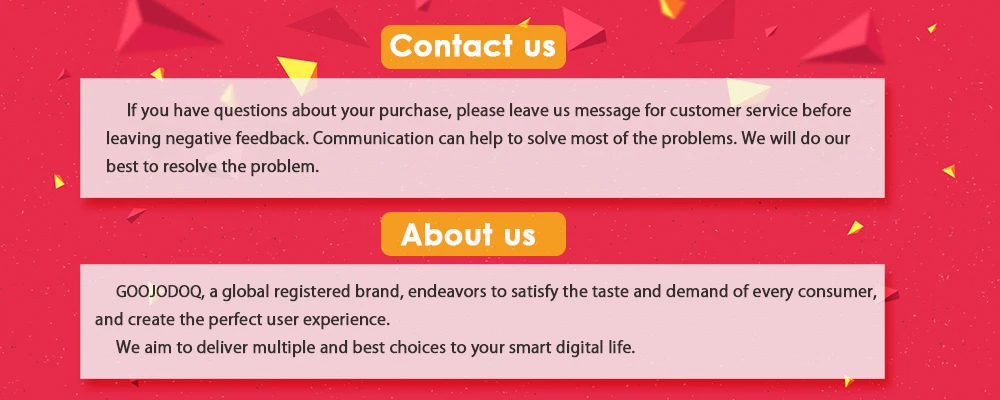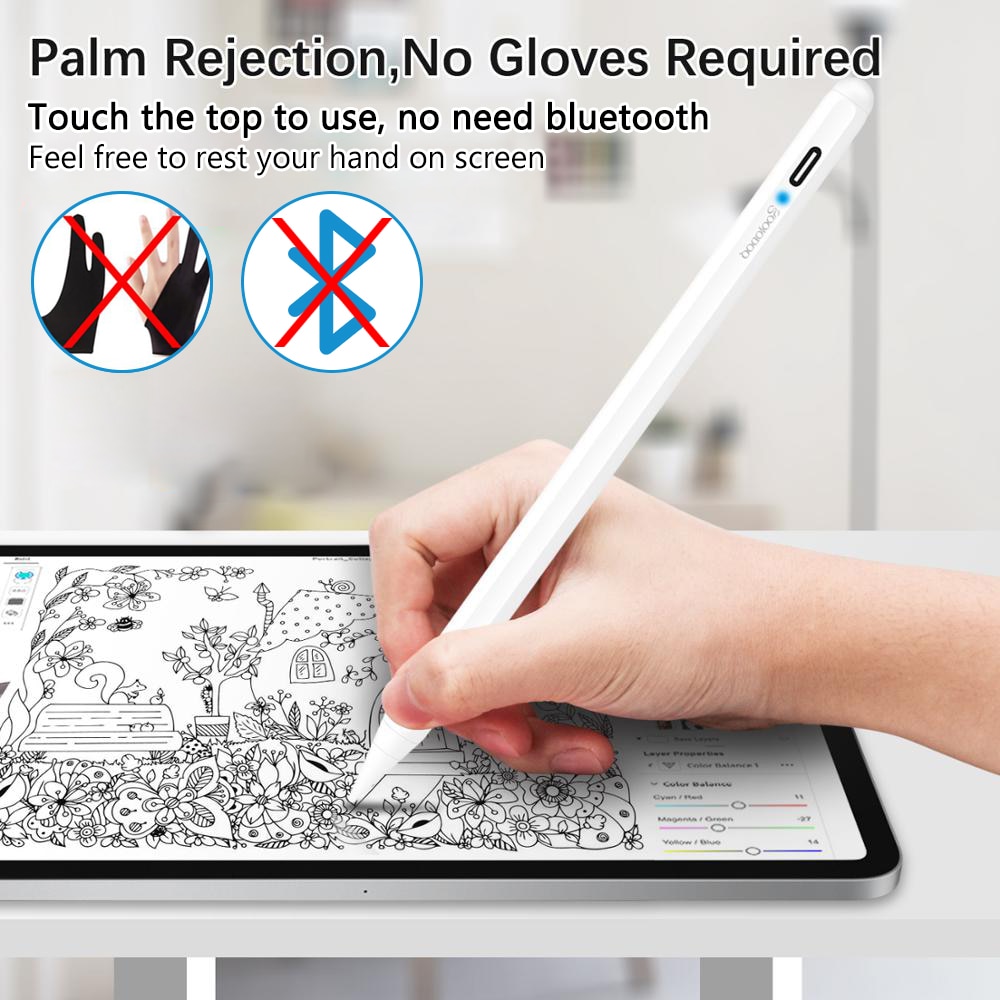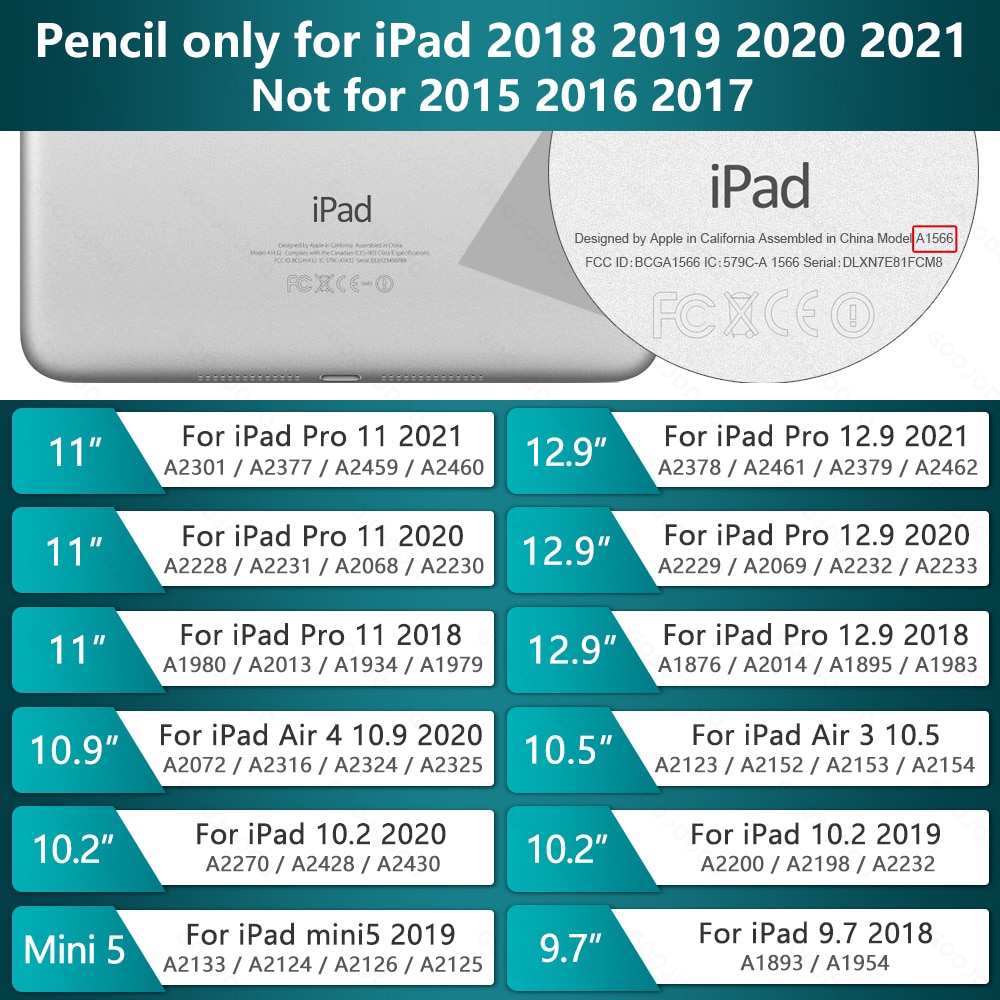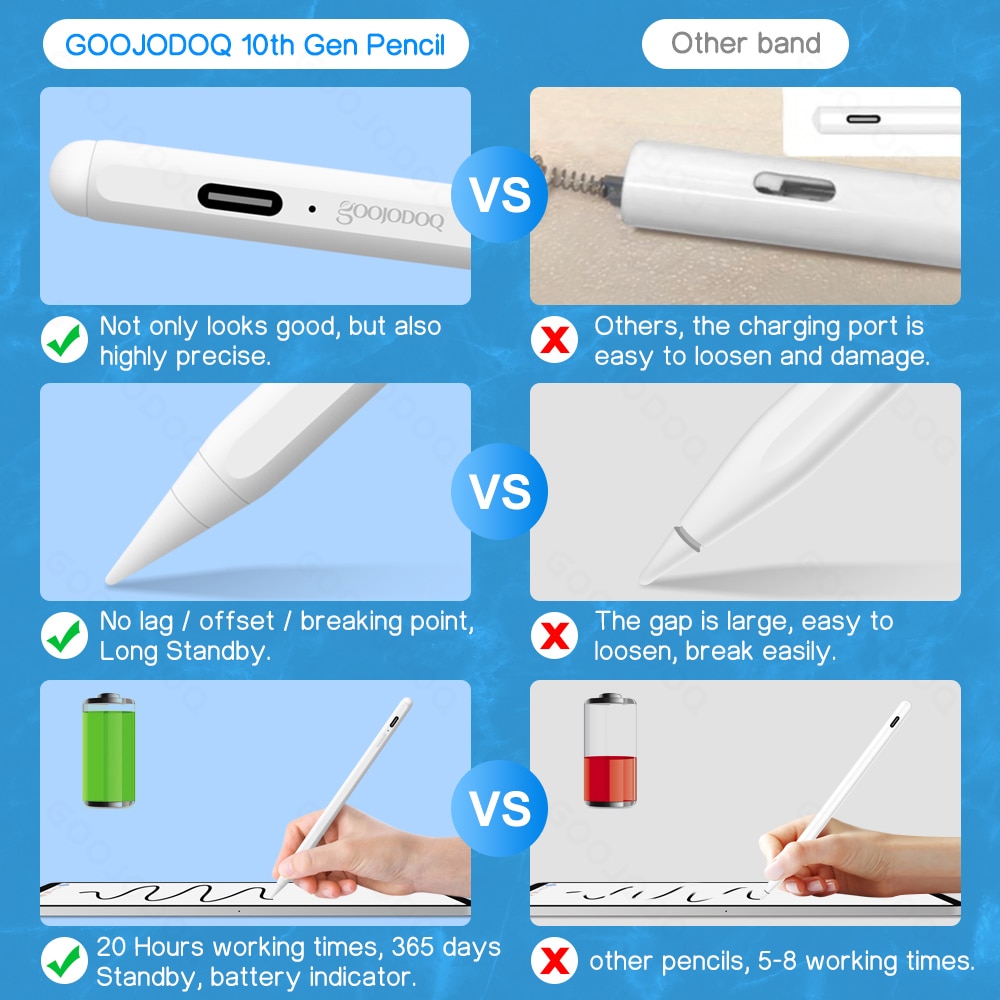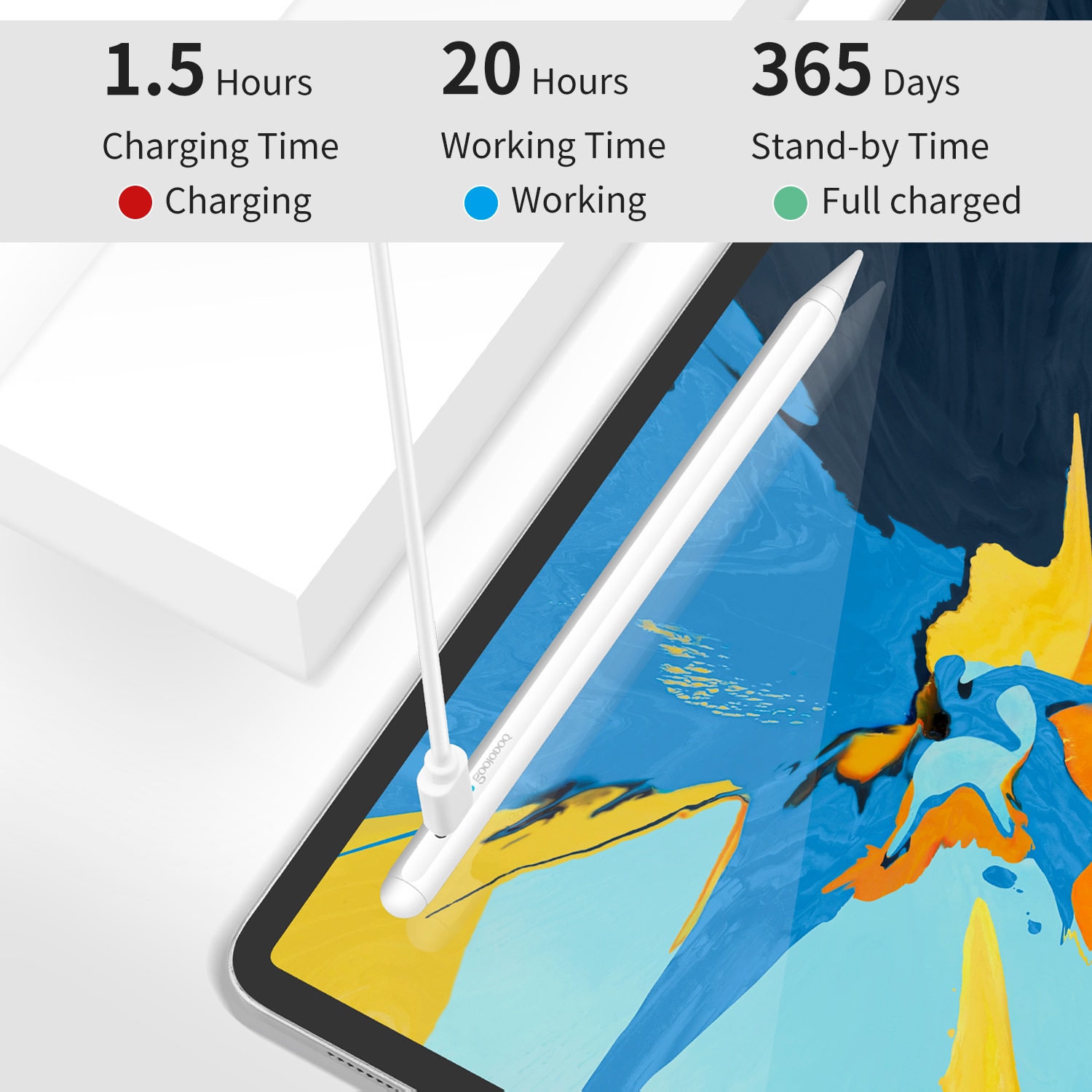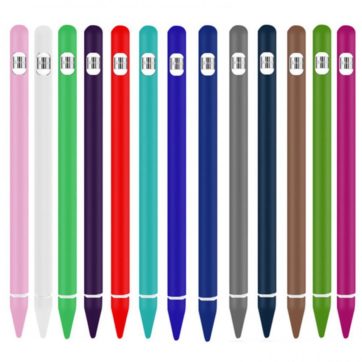Description
- Brand Name: GOOJODOQ
- Certification: CE
- Certification: FCC
- Certification: RoHS
- Certification: PSE
- Origin: CN(Origin)
- Application Screen: Capacitive Screen
- Application Brands: For Apple
- Application: Tablets
- Length: 14.8cm
- Package: Yes
- Model Number: pencil for ipad 2018 & 2019
- Material: Metal
- Feature 1: for ipad pro 11 2020 2018
- Feature 2: for ipad pro 12.9 pencil
- Feature 3: for ipad 2018 pencil
- Feature 4: for ipad Air 4 Pencil
- Feature 5: for ipad mini 5 pencil
- Feature 6: pencil for ipad 10.2
- Feature 7: pencil for ipad pro 11
- Feature 8: Stylus Pen for iPad with Palm Rejection
- Feature 9: No Delay

GOOJODOQ 10th Pencil Only for iPad 2021 2018 & 2019 & 2020, Not for 2017 2016 2015
Please make sure that your model number is on the following picture before buying. Don't work for iPad 2017 2016 2015 …
for iPad Pro 11 inch 2021(A2301/A2377/A2459/A2460)
for iPad Pro 12.9 inch 2021(A2378/A2461/A2379/A2462)
for iPad Air 4 10.9 2020 ( A2072 / A2316 / A2324 /A2325 )
for iPad 10.2 2020 (8th generation) ( A2270 / A2428 / A2430 )
for iPad 10.2 2019 (7th generation) ( A2197 / A2198 / A2200 )
for iPad 2018 9.7 ( A1893 / A1954 )
for iPad Air 3 10.5 2019 (A2152 / A2153 / A2154 / A2123 )
for iPad Mini 5 2019 ( A2124 / A2125 / A2126 / A2133 )
for iPad Pro 11 inch 2018 ( A1980 / A2013 / A1934 / A1979 )
for iPad Pro 11 inch 2020 ( A2228 / A2231 )
for iPad Pro 12.9 inch 2018 ( A1876 / A2014 / A1895 / A1983 )
for iPad Pro 12.9 inch 2020 ( A2229 / A2069 / A2032 / A2233 )

Palm Rejection Technology, no need bluetooth
Rest your palm comfortably on the screen while writing or drawing by this stylus pen, without any effect, don't worry about leaving stray line. With this upgraded Pencil, you don’t have to wear the glove
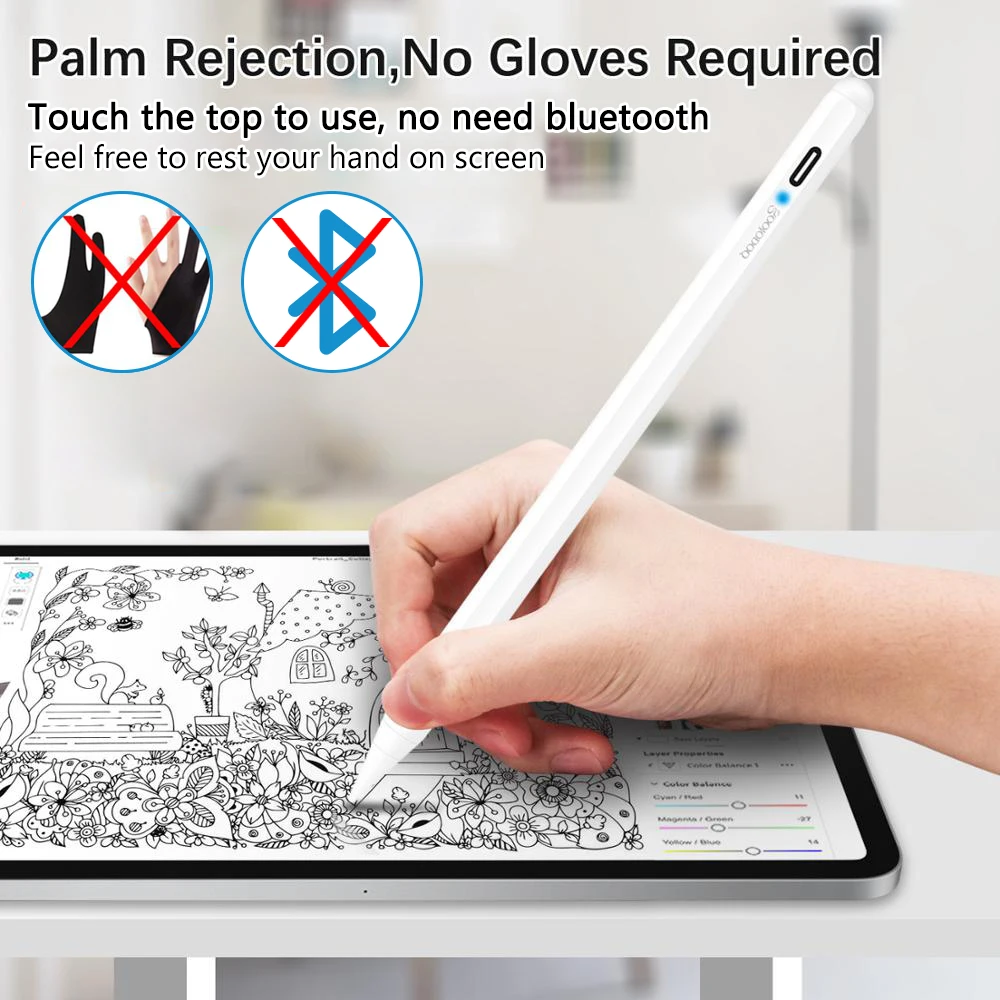
One touch to open
Touch the top, then begin to write.
No need to install Bluetooth or Apps. You can use it to browse the Web, jot down notes, paint a watercolor, sketch, or mark up a documen

Tilt Sensing Function
Dream it up. Jot it down.The Stylus Pen has a smart tip which dynamically adjusts line weight depending on the angle you place it down – just like a regular pencil.

POM tip as official for iPad pencil material
High quality spare tips make you write better.

Gift: one tip ( Easy to install )

GOOJODOQ 10th Pencil VS for Apple Pencil 2
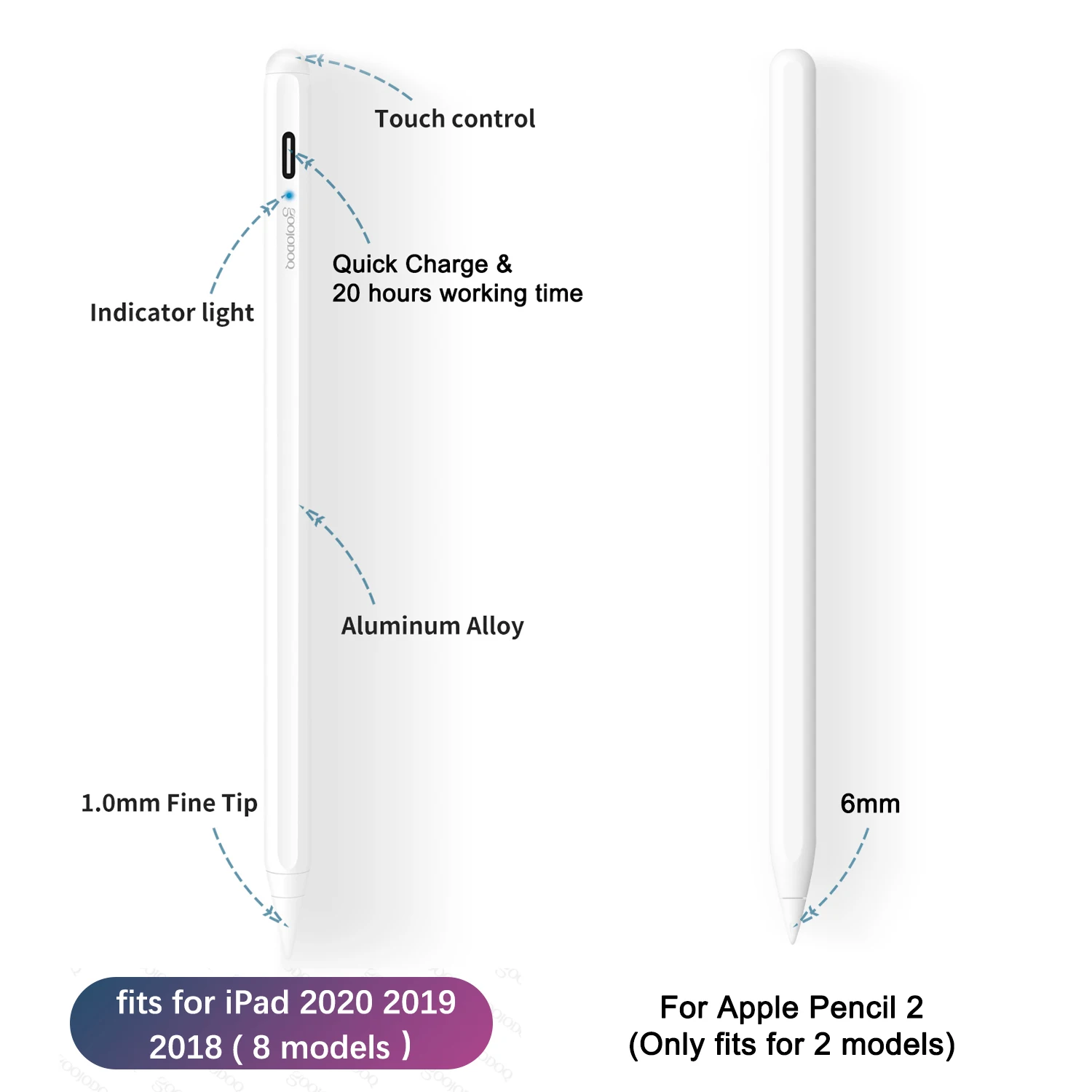

Why Choose GOOJODOQ Pencil ?
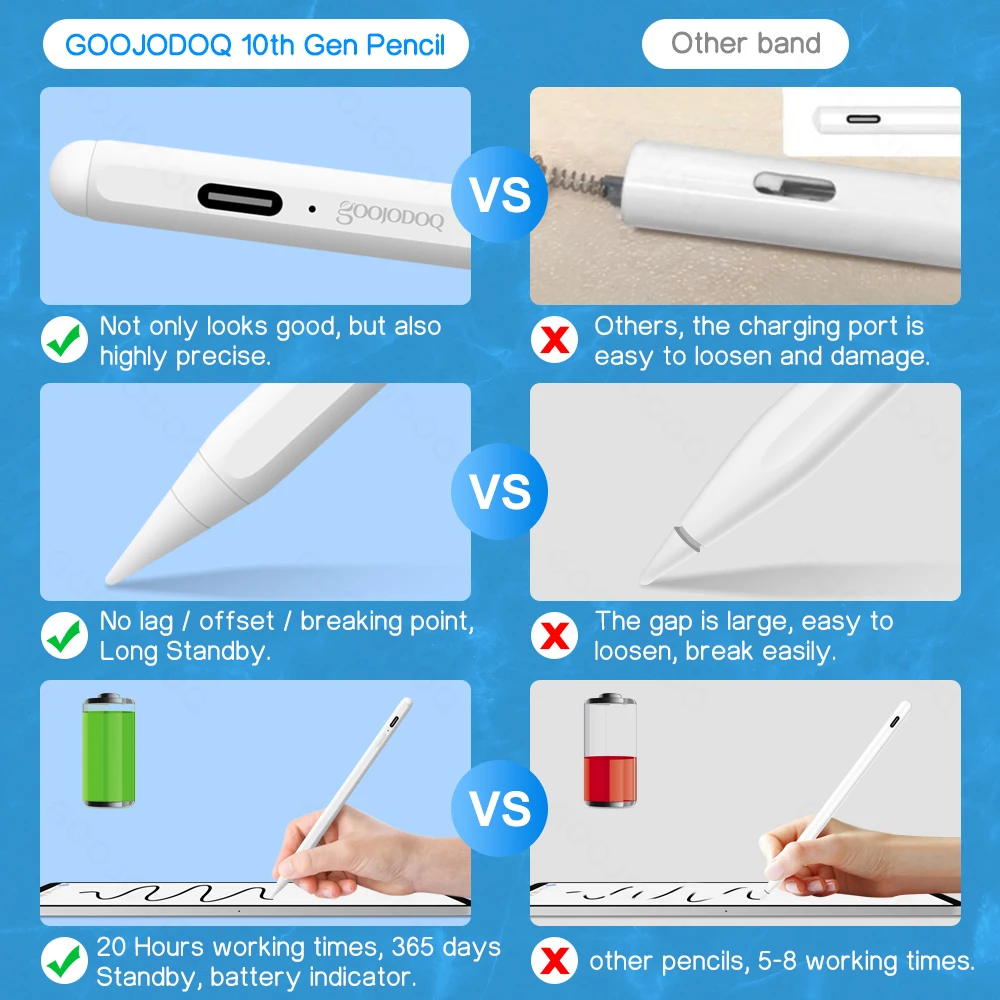
Write with no lag
GOOJODOQ 10th pen writes smoothly and without delay

Fast Charge with Tye-C port:
Type C cable included. Built-in rechargeable battery, allows you to use this digital pen for the whole day with a single full charge. (NOTE: this digital pen will be auto into sleep mode after idle for 5 minutes to save power.)

Quick Charge & Long Working Time & Touch Activated
Specification:
-Length: About 16.6cm
-Play Time: 20 Hours
-Standby Time: 365 days
-Charging Time: About 1 – 1.5 hour
-Working: Blue LED on
-Charging: Red LED on

Magnetic Adsorption:
Attached to the side of the Pro 11 & 12.9 2018 2020 & Air 4 10.9.
Don't support wireless charging.

Package:
-Goojodoq pen * 1
-Type C Charger Cable * 1
-Pencil Holder * 1
-User Manual * 1
-Tip * 1


Note:
If the stylus or finger is unable to write, please modify your Pad or Pad Pro setting as follows : Settings>Apple Pencil>Turn off the Apple pencil / or Settings>Notes>Turn off "Only draw with Apple Pencil / or Settings>Apple Pencil>Turn off "Only draw with Apple Pencil (iOS 14)
Please turn off the Bluetooth connection before using our stylus pen if you have connected the "apple pencil". No need to install Bluetooth.
We don’t recommend you use the pen while your Pad is charging, which may cause break & disconnect issues.
Cannot be used for switching apps.
ALL Pad IOS system must be updated to iOS 12.2 or above.

FAQ
Q: Does it work on iPad air 2 ?
A: No. it doesn't fits for iPad air 2. it only works for iPad 2018 2019 2020.
if your ipad is 2017 2016 2015, You can have a look this one:
https://www.aliexpress.com/item/4001093757098.html
Q: Your ipad is 2018 2019 2020…, but the pencil can not be used on your ipad ?
A: Please don't worry!
Please check that it has been charged and turn on,
then go to your ipad , turn off "only draw with apple pencil" as the following picture shows

Q: On different angle tilt stylus the thickness of the line does not change ?
No, You choose the wrong pen on the app. please choose Writing brush or pencil.
Q: And it works with ( for ) iPad 2018 ?
A: yes. it fits for iPad 2018 & 2019 & 2020
Q: Is it comparable with ( for ) iPad Mini 4 ?
A: no. it doesn't fit for iPad mini 4. it fits for iPad mini 5 2018
Q:Works via bluetooth with ( for ) the iPad ? AND own rejection Palm ? Could support hand ( for ) iPad without interfering in writing by ex ?
A: No. it doesn't need bluetooth. Turn it on and then write. it owns rejection Palm.
Does it Work on Android?
No. it doesn't work on Andriod.
Click the following Picture to buy the pencil works on Andriod.
Do you have the Screen Protector like writting on Paper?
Yes. the Screen Protector is also on sale. Click the following picture.