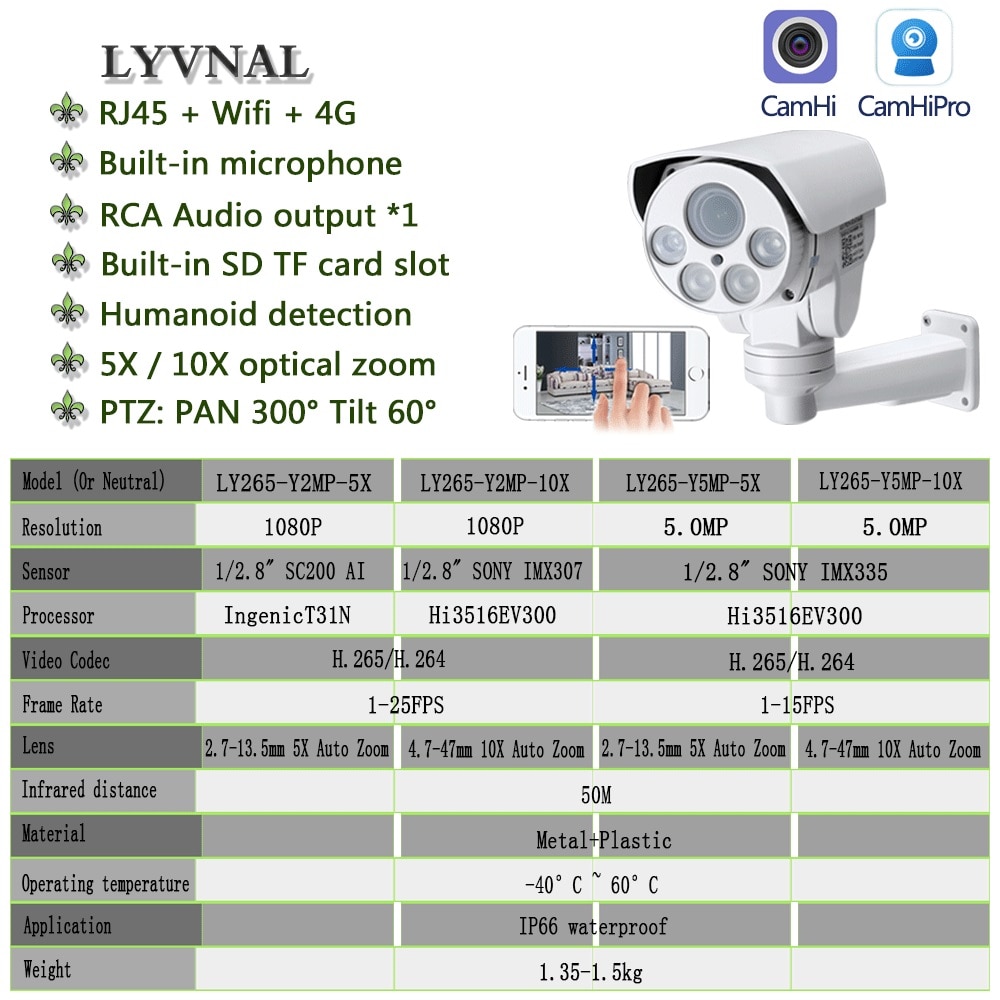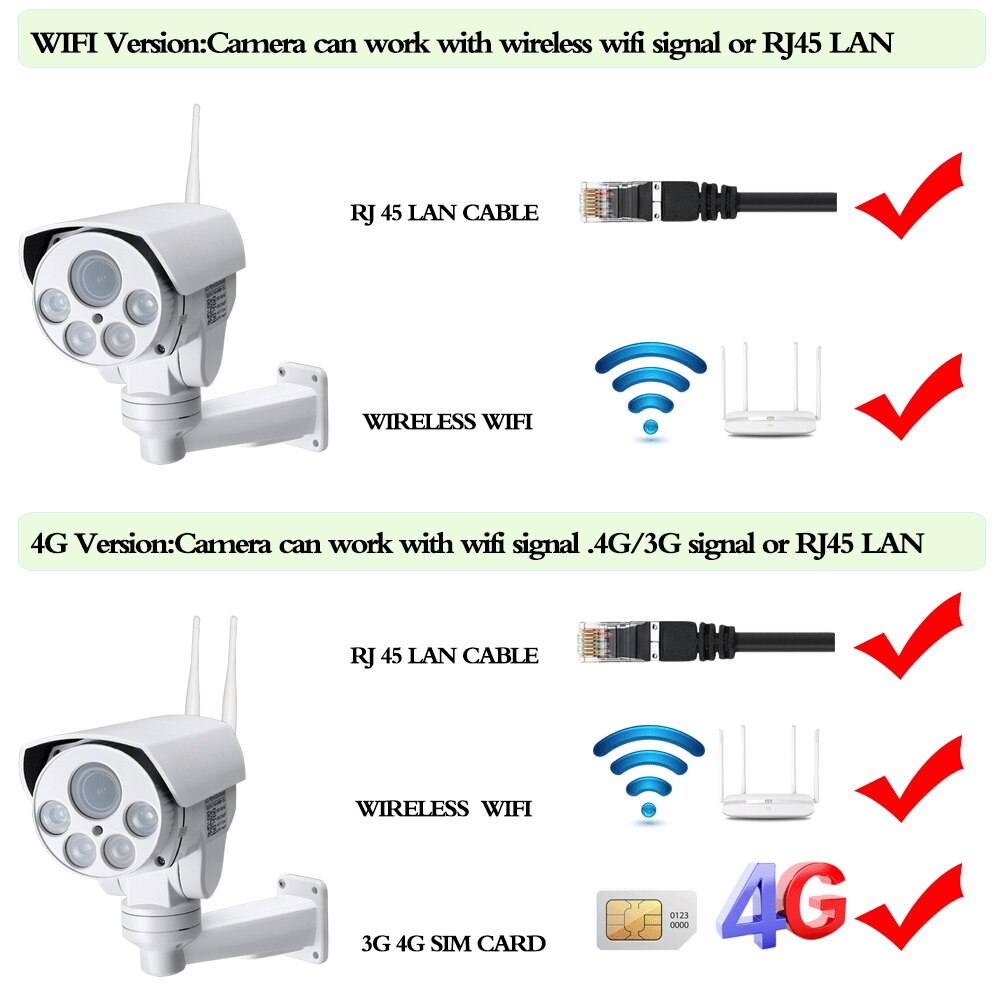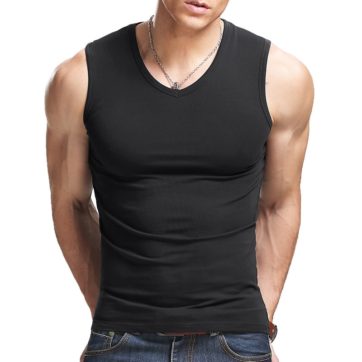Description
- Brand Name: lyvnal
- Type: ip camera
- Supported Operating Systems: Windows 98
- Supported Operating Systems: Windows 7
- Supported Operating Systems: windows 10
- Supported Operating Systems: windows xp
- Supported Operating Systems: windows 8
- Supported Operating Systems: Windows Vista
- High Definition: 5.0 Megapixels
- Lens (mm): 2.7-13.5mm
- Style: Bullet Camera
- Certification: CE
- Certification: RoHS
- Connectivity: 4G
- Origin: CN(Origin)
- Installation: Side
- Wall Bracket: Side
- Power Consumption(W): DC12V 2A
- Color: White
- Minimum Illumination(Lux): 0lux (IR ON)
- Sensor: CMOS
- Megapixels: 5MP
- Sensor Brand: SONY
- Special Features: Waterproof / Weatherproof
- Storage: None
- Alarm Action: Local Alarm
- Alarm Action: FTP Photo
- Alarm Action: Email Photo
- Video Compression Format: H.264
- Video Compression Format: H.265
- Power Supply: Normal
- TF Card: None
- IR Distance(m): 50M
- is_customized: Yes
- Power Supply(V): DC12V 1-2A
- Model Number: LY265-Y5MP-5X/10x
- Viewing Angle : 360°
- Technology: Pan Tilt Zoom
- Dimensions (L x W x D)(mm): 13X18X20cm
- Supported Mobile Systems: Android
- Supported Mobile Systems: ios
- Network Interface: 4G
- Audio Output: 1CH RCA
① Pictures in Description just show Product Color, Product Shape, and Product Exterior, Some Accessories and Parts by default are Not demonstrated in the picture.
② This is an industrial-grade HD camera. It is compatible with most of the monitoring system. Very easy to use. Even if you have any questions, you can get a reply within 24 hours.
③ If you need to buy more. But no suitable mode of transport for you to choose. Or transportation costs are too high. Please contact us. We will find a suitable way for you.
④ After you receive the goods. If there are any problems. Please contact us. We will help you solve the problem. If you are satisfied with our products. Please give us a 5 star feedback .
WHAT IS THE H.265?
The Newer decoding mode.
Lower Bandwidth
More Clear , HD resolution offer you best image quality in lower bit rate.
Save more storage space,it can reduce 40%-50% file size,save your storage space and reduce your purchase cost.


Wireless Function

Three operating modes. Wired, WiFi ,3G/4G.
Wifi version = RJ45+WiFi.
You can use a network cable to connect. You can also use WiFi signal connection.
4G version = RJ45+WiFi / 4G.
You can use a network cable to connect. You can also use wireless connection: you need to choose WiFi signal or 4G signal for your camera. The 4G version is connected to 4G signal by default. If you want to use WiFi. Please switch the signal in the WiFi management of the APP.

① Wired standard :RJ45 10Base-T/100Base-TX ethernet interface
② Wifi standard :Conform IEEE802.11b / g / n Standard wireless protocol.2.4Ghz
③ 4G standard:FDD-LTE ,3G standard:WCDMA(As shown below.)

Audio Record Sound Camera
Built-in microphone records what people say, make it authentic with sound video recording;
The camera tail cable supports audio output interface. You can choose to connect additional speakers. Realize two-way audio function.

PTZ Auto Zoom Camera
Rotation angle:Horizon: 0 to 300°. Vertical: 0 to 60°
2.7-13.5mm 5x auto zoom lens / 4.7-47mm 10x auto zoom lens

Built-in Card Slot Function
Support Micro SD Card (TF Card) size is about 15mm * 11mm * 1mm .Support up to 128G card.
4G camera comes with SIM card slot.
4G modules have different specifications. So the card slot position may be above or below.the image is only a reference

Motion detection alarm & Smart AI Humanoid Alarm
Four areas freely adjust the motion detection area
Support sending alarm pictures to email.
Support sending alarm pictures or video to FTP service
Support mobile APP alarm push

Smart Humanoid Alarm
Note: Motion detection alarm. It will detect all moving objects. Even a kitten.
Smart humanoid alarm, only detect human-shaped moving objects
Turn on the function,camera can effectively recognize human figures and other moving objects. Reduce alarm errors

Remote Viewing, Anytime, Anywhere
No matter where you are, you can remotely access the security camera to see live streaming and stay connected.
Support simultaneous access from PC client and mobile APP.
Support simultaneous access by multiple users

How To Quickly Set Up 3G/4G
First of all , Download APP “CamHi” from the iPhone App Store or Google Play Store. Or scan the QR code

If you choose a camera with 4G function. Then before the camera leaves the factory. We will connect the wireless signal of the camera to the 4G signal (MIFI-XXX) by default.
You only need to do a few simple operations.( NOTE:Do not use the reset button. If you use the reset button. Please use AP function to set up camera’s wireless signal again.)
Insert the SIM card into the camera. Connect the power adapter , wait 10-20s, camera will be ready.
Then open your phone WLAN setting , you will find “MIFI-XXX” and select to connect, the default password is :1234567890

When your phone is connected to MIFI-XX. Then open the app “camhi”. Select “Add Camera.”
Because your phone is connected to MIFI-XX. So you can choose “Search Camera from LAN”. Or directly scan the QR code of the camera.
Then you can see your camera online. You can control the camera and watch videos from your phone.

How To Detect SIM 4G Signal
If view the 3G/4G camera is offline, please check the SIM card”.
Use the mobile phone or PC to connect the WIFI “MIF-****”, the WIFI password is “1234567890”.
After your mobile phone or PC is successfully connected to “MIFI-****”. Access “192.168.100.1” through the browser, the page password is “admin”, you can check the SIM card information on this page.


If your camera display is offline, please note the following:
①Damaged card or wrong installation direction when prompted ”
No SIM Card or SIM Card invalid! ” as shown below:

②Frequency not supported or SIM card arrears when prompted “No Service” or “Limited Service”, as shown below 1):
③Make sure 3G/4G signal strength is enough, as shown below 2):

AP Function(If you used the reset button)
Camera username:admin ,password:admin
Camera hotspot:ipcam-xxx(Every camera has a different hotspot). password:01234567
Use the AP function. You can quickly set your camera to connect to your WiFi signal,No network cable required.
You just need to connect your phone to the camera hotspot. Keep the camera and phone on the same LAN.
If the camera hotspot does not appear. Please wait for a while. Or use the reset button once.

If you used the reset button. You need to set up the wireless function of the camera again. Bind the camera to the 4G signal or WiFi signal again. Follow the steps below
1-2:Go to your phone “settings”–WLAN,Search WiFi signal.
3-3:Choose the wifi hotspot”IPCAM-xxxxxx”,”-xxxxxx”is the MAC address, erery camera may not be the same.
4-5:Enter the camera WiFi hotspot password:01234567,You will see that your phone is directly connected to this camera.
6-8:Open the App“Camhi”.Add Camera.Select”Search Camera From LAN”.
9-10:You will find the camera’s UID,click it ,usename and password:admin.Select “√” .
11-12:Click”Settings button”,choose “WI-FI Setting”.
13-14:Choose your wifi ,Enter your wifi password.Or choose the 4G signal”MIFI-**”,Password:1234567890.Complete the setup.

About Camera
Signal System: PAL(50HZ) / NTSC(60HZ) automatic identification
Infrared: 4pcs big Array IR Leds 32 mil , Infrared distance about 50M
Day& Night:Dual IR-cut filter auto switch
PTZ:Rotation angle:Horizon: 0 to 300°. Vertical: 0 to 60°
Horizontal speed:12°/S
Lens: 2.7-13.5mm 5x auto zoom lens / 4.7-47mm 10x auto zoom lens
Video Codec:H.265/H.264 main profile and baseline
Video Resolution:2MP/5MP
Video Resolution:1080P / 5MP
First stream:1080P:1920×1080/1280×720 / 5MP 2560×1920, 4MP 2560×1440
Second stream:1080P:640×352 / 5MP 800×600 / 640×480, 800×448 / 640×352
Frame Rate:1080P:1-20fps(PAL), 1-20fps(NTSC) / 5MP :1-15fps(PAL), 1-15fps(NTSC)
Video Compression:32Kbps-6144bps, can be customized, the default is 1536Kbps
Image Settings: Brightness,Saturation,Contrast,Sharpness,Exposure,Gamma,Distortion,Flip , Mirror, WDR
OSD Settings:Time Stamp,Time show,Camera name,Name show
Privacy Mask:4 Configurable regions
Network Protocol: TCP/IP, HTTP, TCP, ICMP, UDP, ARP, IGMP, SMTP, FTP, DHCP, DNS, DDNS, NTP, UPNP, RTSP, ect.
Access Protocol: ONVIF , i13, P2
Function Support:
Support P2P
Support motion detection alarm (4 areas can be adjusted, the sensitivity can be adjusted)
Support alarm picture to send E-Mail
Support Alarm picture or video upload FTP server
Support timed capture pictures to FTP server
Support Micro SD card function
Support for static IP, also supports dynamic IP (DHCP)
Support IE, Google, Firefox browser,Recommend to use IE browser.
Support multiple users to browse simultaneously
Network:1 * RJ45 10Base-T/100Base-TX ethernet interface
Power:1 * Ø5.5 RCA interface
Audio : Audio Codec: G.726/G.711
Audio input : Built-in microphone
Audio output : 1* RCA output, support for connecting headphones or amplifier ( tail line support)
Reset button:1*Reset button
Anti-thunder Level: Standard IEC61000-4-5
Operating Conditions: -20 °C ~ 55 °C Humidity 95% or less (non-condensing)
Power Supply: DC12V 1-2A
Power Consumption: 3W(daytime), 9W(night)
Housing Material: Metal+ Plastic
Applicable: Indoor use / Outdoor use(Waterproof IP66)
Weight:1.3-1.5kg
Package Includes
①:IP Camera*1
②:Camera Antenna*1(4G camera has 2 antennas)
③:English Manual*1
④:Screw package*1
⑤:Software CD(Optional).*1
Some countries restrict CD entry. If there is no CD. You can return to the homepage to view the download address
⑥:1M Internet cable*1
⑦:Power Adapter*1
Choose the power plug you need according to the following picture


Camera Related Software Instructions
Searchtool: Search the IP address of the camera in the LAN. Change the camera ip address and gateway. reset Password.
IP Camera client:PC client.Real-time viewing in the LAN.
HiP2P Client:PC client.Real-time viewing in the LAN. Remote viewing.With related setting functions
Camhi:Mobile APP. Remote viewing. Anytime, anywhere.Language changes according to mobile phone system
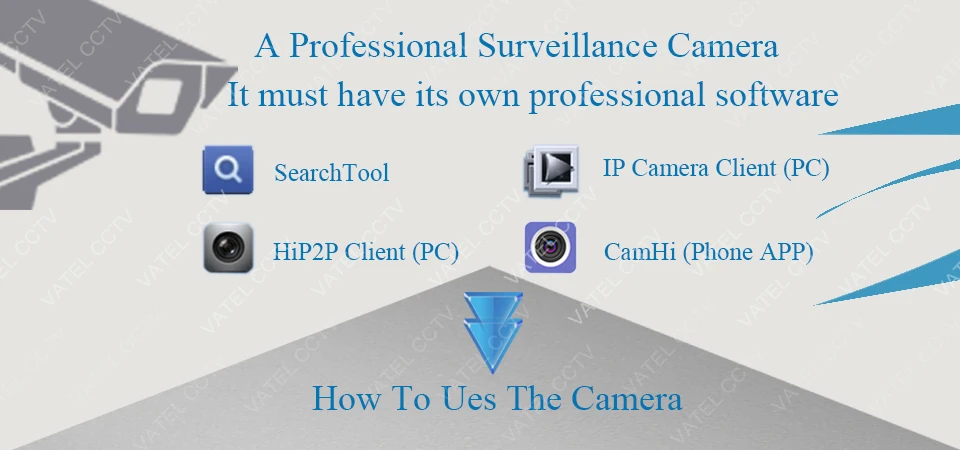
How to search and modify the camera IP address
1:The first time ,connect the camera directly to your PC or router via a network cable.
2:Install the "SearchTool" to find the device IP address. 3:Change the device IP and gateway. Note Keep the gateway consistent with your local.
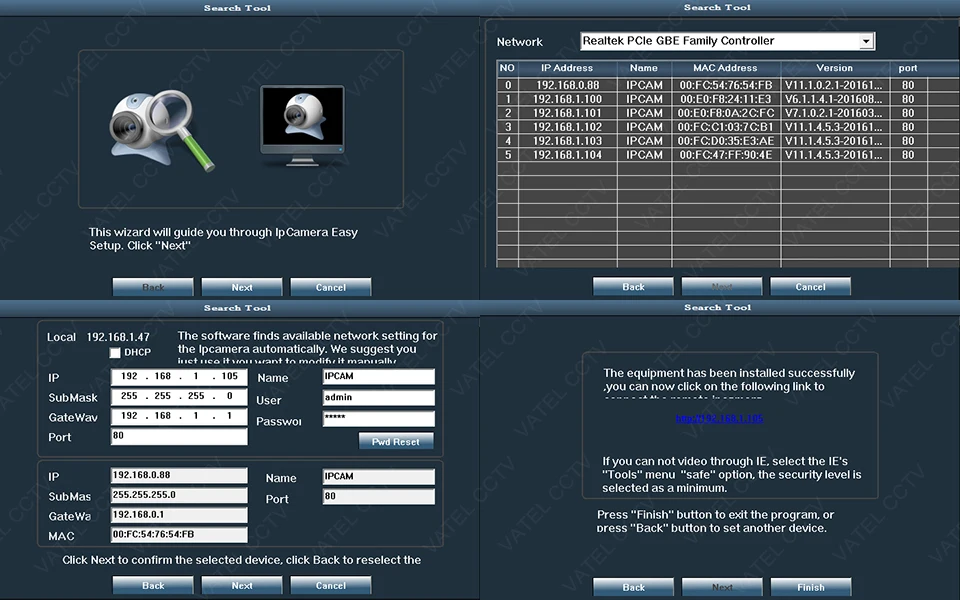
Browser view and setting
1:Browser input device IP. Recommended use IE browser
2:Both the user name and password are:: admin.
3:Free to adjust the four motion detection area or full screen. 4:Click "P2P" to get UID. UID is very important for remote access.

Use PC client and web page to set up WiFi

P2P PC client remote access
1:Install the HIP2P Client.Username: admin, password is empty.
2:Click the Settings button. Add a new area.
3:Enter the device UID. Add the device to the new area.(If the camera in the LAN. Click "Search" directly)
4:If you have not changed the device password, the default is admin. 5:Click the camera icon to watch videos.

P2P remote access on smartphone
1:Download "CamHi" from the iPhone App Store or Google PlayStore.Or contact us to get all the software.
2:Enter the camera UID, user name and password: admin
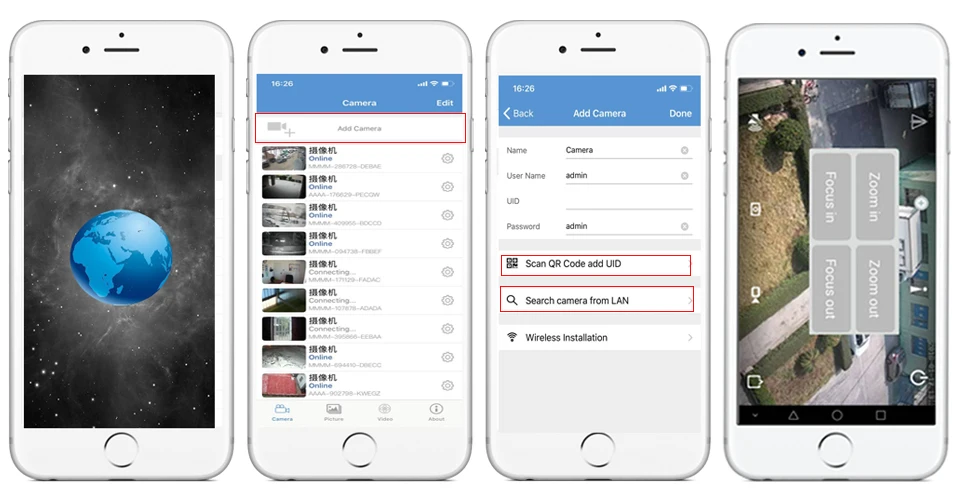
To Buyers
We are able to provide technical support through remote assistance.
Also can manage sales both in retail and wholesale.
Customization is acceptable, like logo,label,function, type ,etc.
Our efforts will always revolve around the needs of our customers We are assuring you of best and professional service .
If you need more information about our products,please feel free to contact us .

Shipment
Usually orders processed within 3 days(Except holidays) after payment is made and verification.
We will arrange the shipment according to the address the buyer provided, We do not accept P.O.Box addresses, so please confirm and check the address details you filled when purchase.
Usually the goods are transported at 4:00 pm (China time Monday – Friday). Tracking information will be updated within 1-2 days.You can also get the tracking information from official website.
Any extra custom duties or import taxes are not included.

After-Sales Service
The Items for 2-year warranty, we provide replacement service for defective Products.
All returned items must be in the original packaging and condition. the return policy dose not cover accidental damage due to misuse, abuse or improper case.
If you are not satisfied with the product. Please contact us before opening the dispute. We will reply you within 24 hours.
Open the dispute without any communication. Then the product will not enjoy any warranty.

Feedback
Feedback is very important for us, please leave us positive feedback and give all 5 stars if you are satisfied with our products, your highly recommend is our motivate to move further, we will really appreciate your time if you left positive feedback.
As a thanks. Provides 5-star feedback screenshots. You can get some discounts in the next order.