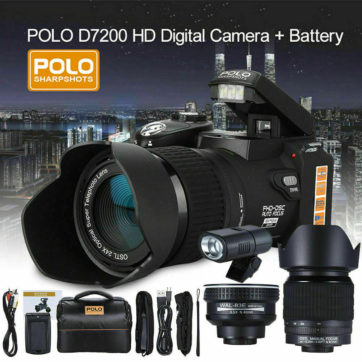Description
- Brand Name: RisingCam
- Certification: CE
- Origin: CN(Origin)
- Magnification Ratio: 500X & Under
- Model Number: 1080PHD
- Material: Metal
- Features: Digital
- Theory: Video Microscope
- Drawtube: Trinocular
- Certificate: CE, ISO
- Sensor: Sony IMX185(C)
- FPS/Resolution: 30fps/1920×1080
- Resolution: HD 1080P
- Output: HDMI-compatible, wifi
- Storage: SD card
- Video Record: 1080P 30fps in SD Card
- Shell material: metal
- Mouse control: Built-in camera control panel for mouse control
- Support: Windows XP /Vista /7/8/8.1(32 & 64 bit),OSx(Mac OS X),Linux
1080p HDMI-compatible WIFI output digital microscope camera with SONY imx185 sensor for TV monitor, iphone, ipad, Android

The 1080PHD’s basic characteristic is as follows:
-
All in 1( HDMI+WIFI) C-mount camera with Sony high sensitivity CMOS sensor 1120mv with 1/30s;
-
For HDMI application, with built-in multiple-language XCamView software.The camera characteristic can be controlled by XCamView through the USB mouse. The other basic processing and choosing can also be realized by the XCamView.;
-
1920×1080 (1080P) resolutions to match the current high-definition displayer on the market; Support plug and play application;
-
For HDMI application, 2.0MP resolution image(1920*1080 1080PHD) can be captured and saved for browsing; For video, 1080P video stream(asf format) can be captured and saved;
-
With the USB WIFI adapter, the 1080PHD can be used as WIFI camera, the RisingView advanced image processing software is used to view the video and capture image. support plug and play application;
-
Ultra-Fine color engine with perfect color reproduction capability(WIFI);
-
With advanced video & image processing application RisingView, which including professional image processing such as 2D measurement, HDR, image stitching, EDF(Extended Depth of Focus), image segmentation & count, image stacking, color composite and denoising
-
1080PHD can meet various applications and can be widely used in industrial inspection, education and research, materials analysis, precision measurement, medical analyses etc
-
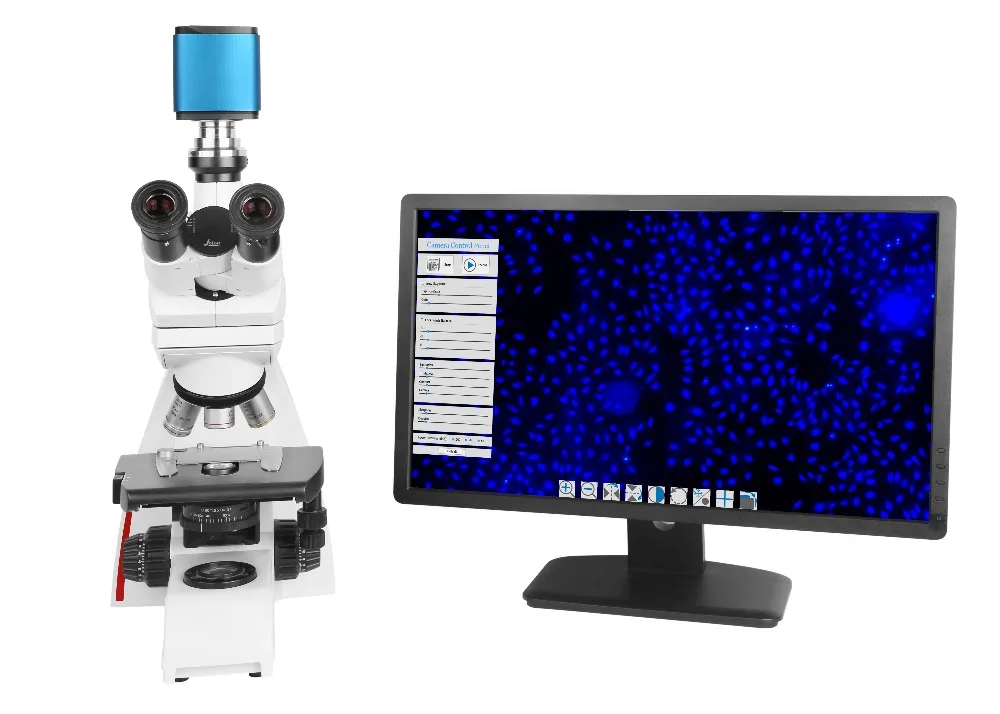









Application
-
Scientific research, education (teaching, demonstration and academic exchanges);
-
Digital laboratory, medical research;
-
Industrial visual (PCB examination, IC quality control);
-
Medical treatment (pathological observation);
-
Food (microbial colony observation and counting);
-
Aerospace, military (high sophisticated weapons)







|
Order Code |
Sensor& Size(mm) |
Pixel(μm) |
G Sensitivity Dark Signal |
FPS/Resolution |
Binning |
Exposure |
|
1080PHD |
Sony IMX185(C) 1/1.9"(7.2×4.5) |
3.75*3.75 |
1120mv with 1/30s 0.15mv with 1/30s |
60fps/1920×1080 (HDMI-output) 25fps/1920×1080 |
1×1 |
0.06ms~918ms |
Note: The captured frame rate from the sensor is 30fps/second.
The HDMI video out displays at 60FPS for compatibility with some monitors and TV's.
Camera frame rate not only decide by camera but also relate to user's computer configuration
|
Interface & Button Functions |
||||
|
|
USB |
USB Mouse/USB WIFI Adapter |
||
|
HDMI |
HDMI Output |
|||
|
DC12V |
12V Power in |
|||
|
SD |
SD Card Slot |
|||
|
ON/OFF |
Power On/off Switch |
|||
|
LED |
Power Indicator |
|||
|
Other Specification for HDMI Output |
||||
|
UI Operation |
With USB Mouse to Operate on the embedded XCamView |
|||
|
Image Capture |
JPEG Format with 2M Resolution (1920×1080) in SD Card |
|||
|
Video Record |
ASF Format 1080P 30fps in SD Card |
|||
|
Camera Control Panel |
Including Exposure, Gain, White Balance, Color Adjustment, Sharpness and Denoising Control |
|||
|
Toolbar |
Including Zoom, Mirror, Comparison, Freeze, Cross, Browser Function, Muti-language and XCamView Version Information |
|||
|
Other Specification for WIFI Output |
||||
|
UI Operation |
RisingViewor ToupLite onWindows/Linux/OSX/Android Platform |
|||
|
WIFI Performance |
802.11n 150Mbps; RF Power 20dBm(Maximum) |
|||
|
Maximum Connected Devices |
3~6(According to the Environment and Connection Distance) |
|||
|
White Balance |
Auto White Balance |
|||
|
Color Technique |
Ultra-FineTMColor Engine (WIFI) |
|||
|
Capture/Control API |
Standard SDK for Windows/Linux/Mac(WIFI) |
|||
|
Recording System |
Still Picture or Movie (WIFI) |
|||
|
Software Environment (for USB2.0 Connection) |
||||
|
Operating System |
Microsoft® Windows®XP/ Vista / 7 / 8 / 8.1(32 & 64 bit) OSx(Mac OS X) Linux |
|||
|
PC Requirements |
CPU: Equal to Intel Core2 2.8GHz or Higher |
|||
|
Memory:4GB or More |
||||
|
USB Port:USB2.0 High-speed Port |
||||
|
Display:19” or Larger |
||||
|
CD-ROM |
||||
|
Operating Environment |
||||
|
Operating Temperature(in Centidegree) |
-10~ 50 |
|||
|
Storage Temperature(in Centidegree) |
-20~ 60 |
|||
|
Operating Humidity |
30~80%RH |
|||
|
Storage Humidity |
10~60%RH |
|||
|
Power Supply |
DC 12V/1A Adapter |
|||
1080PHD camera has two output ways: HDMI-compatible and WIFI
HDMI-compatible output mode
Camera output 1080p Image to TV Monitor
When Camera connect to HDMI monitor, there is a tools menu to control the camera
it can make photo, record video and adjust other setting of camera
1080PHD Camera also provide Measuring Function under HDMI model
The GUI of the embeded camera control panel of XCamView in Camera
Move mouse to the bottom of the HDMI displayer, the bottom toolbar will be available.

Notes
1.When users move the mouse cursor to the left side of the video window, the Camera Control Panel will pop up automatically;
2.When users move the mouse cursor to the bottom of the video window, the Synthesis Camera Control Toolbar will pop up automatically;
3.Move the mouse cursor to the upper side of the video window, the Measurement Toolbar will pop up for the calibration and measurement operations.
Synthesis Camera Control Toolbar
-
Zoom In
-
Zoom Out
-
Horizontal flip
-
Vertical flip
-
Video Freeze / Unfreeze
-
Cross Line
-
WDR(Wide Dynamic Range)
-
Browse Files of SD card(User could see saved Pictures and Videos,the pictures can be replayed on HDMI screen.
but the saved Videos can not be replayed on HDMI screen, user should save video to computer to play it) -
Camera setting(User could select language between English, Chinese, Korean and Thai)
Camera Control Panel

Measurement Toolbar
1080PHB Camera also provide Measuring Function under HDMI model

The Measuring Tool Menu on the top of TV monitor.
User can Measuring Length, angle, circle, ellipse, rectangle, polygon, etc.
The measuring reslut can be saved in JPG, TFT or Excel file which storaged in SD card
Measuring Picture sample

The Real photo of Function under HDMI model
Browse the SD card
The video and photo saved in SD card


Cross line

Sample Pictures under HDMI model

WIFI mode
The Camera can working with mobile device via WiFi,
include mobile phone, Pad, Laptop and Computer with Wireless network card.
(The PC computer and Laptop computer should has Wireless network card)


(The image can be transfered to HDMI monitor and Mobile device at same time)
WiFi Connect Steps


App for Mobile Device (IOS or Android)
Just make sure that the mobile device uses iOS 11 or higher/Android 5.1 or higher operating systems.
IOS user download ToupView App from Apple App Store (itunes)
Android user download ToupView App from Google Play store

(The PC computer and Labtop computer should has Wireless network card)
User can observe, capture, process and measure image in our RisingView software.
There is detailed introduce of RisingView bellow.

1080PHD camera use for Stereo Microscope

Plankton image

Metal Image

PCB image

SONY Exmor COMS sensor
high sensitivity CMOS sensor 1120mv with 1/30s;
1080PHD camera install SONY sensor 1/1.9" IMX185
1) Low noise and High Sensitivity

1. As you can see from the above diagram, the “Exmor” sensor has 2 noise reduction process
including analogue noise reduction and digital noise reduction while the traditional one has
only analogue noise reduction.
2. Even the smallest amount of signal noise can have a negative impact on a photo. Noise is
introduced into an image if defects are present in the silicon from which the pixel is made.
By minimizing the occurrence of defects and contamination, and by shielding areas that are
vulnerable to defects, Sony has decreased the amount of noise that may be possible in other
sensors.
3. Sony enhanced sensitivity of the CMOS sensor by modifying the transistor array and layout,
and by making the photodiode as large as possible and creating a system that increases the
accuracy of light that is guided to the photodiode.
Back-illuminated, High Sensitivity and no CRA Related Defects ("Exmor R")

Sony further improved the capabilities of the CMOS sensor by developing a back-illuminated
structure, with the aim of creating a camera capable of taking exceptional photographs even by
candlelight. "Exmor R" is approximately twice as sensitive as a conventional front-illuminated
CMOS sensor and also features low noise. In a back-illuminated CMOS sensor, light is directed
onto the silicon substrate from behind, allowing light to be used with a level of efficiency not
possible with conventional front-illuminated pixel structures. Photographers can now create
smooth, high-quality images in low light settings, including night scenes.

1)The CRA related problem (background not uniform) does not exist anymore.
2) Fast Frame Speed
3) Global Shutter (Some Sensors)
4) Good Continuity
88*78*64mm

1080PHD Camera Also can connect to PC computer or laptop computer by WIFI, but the computer must installWirelessNetworkCard/adaptor
When 1080PHD Camera connect to Computer by wifi, The RisingView software can get image from Camera

RisingView is professional software integratedwith camera control, image capture&process, image browse, image measurement and analysis.
RisingView is born with the following features:
1.User-friendly UI design
2.Professional Camera Control Panel

3.Practical functions with good result

Image Stitching

EDF(Extended Depth of Focus)

Image Segmentation & Count

Image Stacking

Fluorescence image Color Composite

4. So many measurement tools
Measurement results can export to Excel list
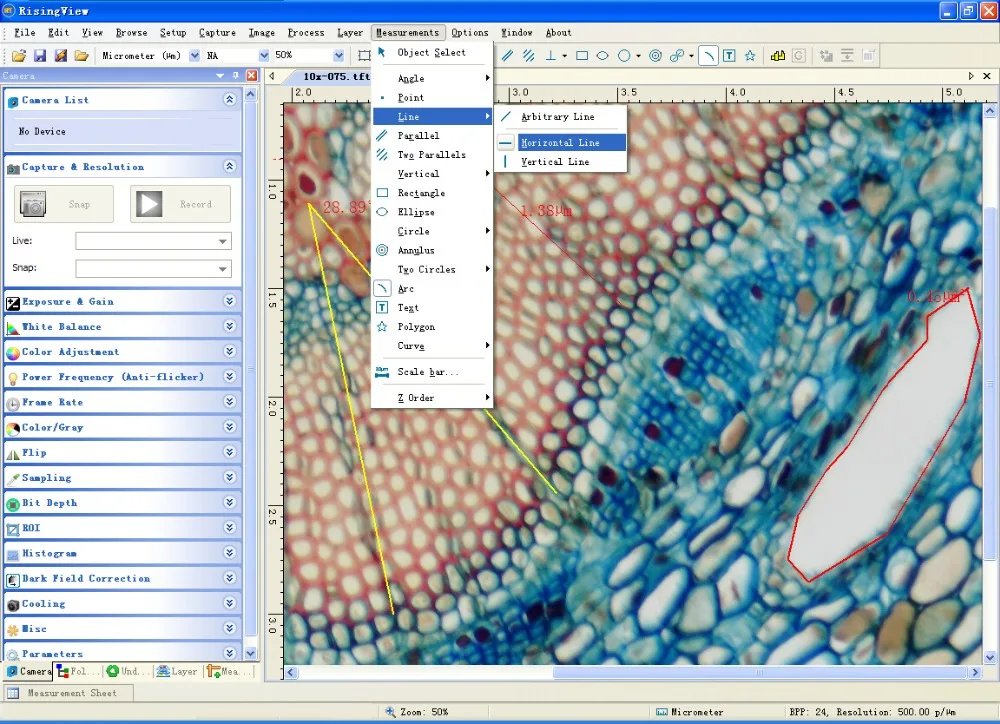
5. Powerful compatibility
RisingView can support Windows XP/Vista/7/8/10 system
RisingCam provideRisingViewsoftware forMAC and Linux OS
RisingView for MAC system and Linux System
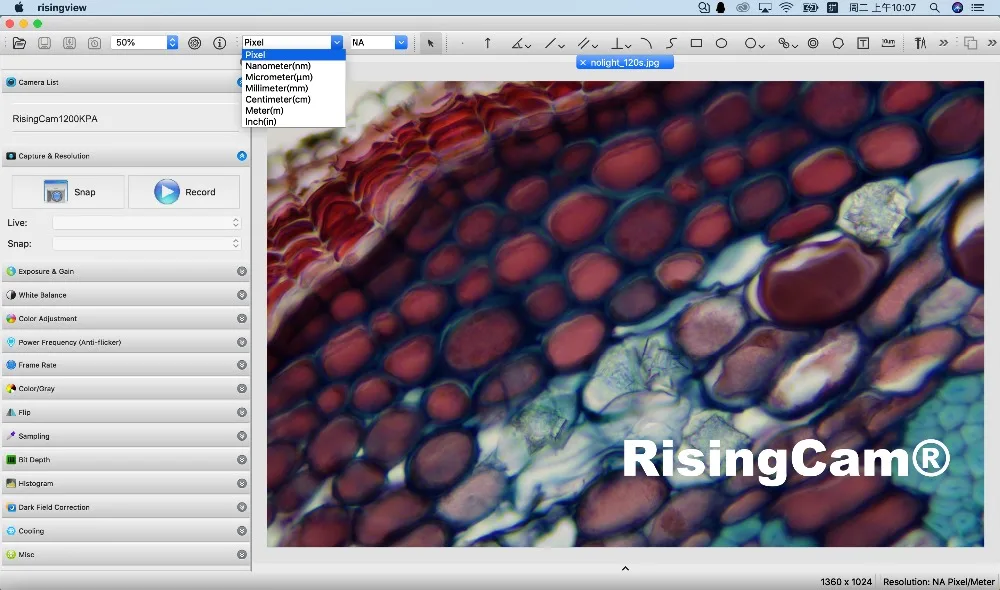
Packaging & Shipping
Packing Information for HDMI+USB+SD Card All in 1 CMOS Camera

|
Standard Packing List |
||
|
A |
Gift box : L:22.5cm W:17.0cm H:9.0cm (1pcs, 1.65Kg/ box) |
|
|
B |
Camera (1080PHD) |
|
|
C |
Power Adaptor: Input: AC 100~240V 50Hz/60Hz, Output: DC 12V 1A |
|
|
American standard:Model: GS12U12-P1I 12W/12V/1A: UL/CUL/BSMI/CB/FCC |
||
|
EMI Standard:EN55022,EN61204-3, EN61000-3-2,-3, FCC Part 152 class B, BSMI CNS14338 |
||
|
EMS Standard:EN61000-4-2,3,4,5,6,8,11,EN61204-3,Class A Light Industry Standard |
||
|
European standard:Model:GS12E12-P1I 12W/12V/1A;TUV(GS)/CB/CE/ROHS |
||
|
EMI Standard:EN55022,EN61204-3, EN61000-3-2,-3, FCC Part 152 class B, BSMI CNS14338 |
||
|
EMS Standard:EN61000-4-2,3,4,5,6,8,11,EN61204-3,Class A Light Industry Standard |
||
|
D |
HDMI-compatible Cable |
|
|
E |
USB Mouse |
|
|
F |
WIFI part |
|
|
G |
CD (Driver & utilities software, Ø12cm) |
|
|
Optional Accessory |
||
|
H |
Adjustable lens adapter |
C-Mount to Dia.23.2mm Eyepiece Tube |
|
(Please choose 1 of them for your microscope) |
||
|
C-Mount to Dia.31.75mm Eyepiece Tube |
||
|
(Please choose 1 of them for your telescope) |
||
|
I |
Fixed lens adaptor |
C-Mount to Dia.23.2mm Eyepiece Tube |
|
(Please choose 1 of them for your microscope) |
||
|
C-Mount to Dia.31.75mm Eyepiece Tube |
||
|
(Please choose 1 of them for your telescope) |
||
|
Note:For H and I optional accessory items, please specify your camera type(C-mount, microscope camera or telescope camera) RisingTech engineer will help you to determine the right microscope or telescope camera adapter for your application; |
||
|
J |
108015(Dia.23.2mm to 30.0mm Ring)/Adaptor rings for 30mm eyepiece tube |
|
|
K |
108016(Dia.23.2mm to 30.5mm Ring)/ Adaptor rings for 30.5mm eyepiece tube |
|
|
L |
Calibration Lit |
106011/TS-M1(X=0.01mm/100Div.); |
|
106012/TS-M2(X,Y=0.01mm/100Div.); |
||
|
106013/TS-M7(X=0.01mm/100Div., 0.10mm/100Div.) |
||
|
M |
SD Card(4G or 8G) |
|
Standard Packing


Warranty
1year